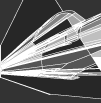| Author |
Thread |
|
Rayovac
Advanced Member
    



United States
2,049 posts
Joined: Jan, 2008
|
 Posted - 2009/06/20 : 01:01:53 Posted - 2009/06/20 : 01:01:53


For some reason I can't seem to find any info on it, but is there anyway to adjust the ASIO output volume (system-wide, not just for one application i.e. Cubase)? There's no option in the M-Audio control panel. I have a Delta 1010LT by the way.
I ask this because it's insidiously loud, and changing any other volumes in the system obviously doesn't affect it.
__________________________________
"The individual member of the social community often receives his information via visual, symbolic channels."
This also means "People read."
Alert moderator 
Edited by - Rayovac on 2009/06/25 00:34:42 |
Hard2Get
Advanced Member
    



United Kingdom
12,837 posts
Joined: Jun, 2001
|
 Posted - 2009/06/20 : 01:04:16 Posted - 2009/06/20 : 01:04:16



What do you mean by ASIO output volume, just the output or what?
Alert moderator 

|
Rayovac
Advanced Member
    



United States
2,049 posts
Joined: Jan, 2008
|
 Posted - 2009/06/20 : 04:30:19 Posted - 2009/06/20 : 04:30:19



quote:
Originally posted by Hard2Get:
What do you mean by ASIO output volume, just the output or what?
So currently I have regular output and ASIO output... regular output, I can adjust the volume on, via the M-Audio control panel, via Windows, and so forth. With ASIO, I can't change it. Even muting everything doesn't silence it. I was wondering if there was a way to adjust the levels for ASIO. Currently it's ear-splitting loud, and I can't use my headphones when using an application that's using it, like Cubase.
__________________________________
"The individual member of the social community often receives his information via visual, symbolic channels."
This also means "People read."
Alert moderator 

Edited by - Rayovac on 2009/06/20 04:30:54 |
DJ_FunDaBounce
Advanced Member
    



Colombia
2,009 posts
Joined: Nov, 2001
|
 Posted - 2009/06/20 : 04:43:48 Posted - 2009/06/20 : 04:43:48



sounds like you need an external mixer. Btw, from what I've read from your posts I'd ditch the delta and get a simpler card. 10 inputs seem like overkill for a bedroom studio (I'm guessing) which might also be contributing to the card not being hassle free.
__________________________________
"Fun with a capital F-D-B!"
http://www.brightspeedrecordings.com/
Alert moderator 

|
Rayovac
Advanced Member
    



United States
2,049 posts
Joined: Jan, 2008
|
 Posted - 2009/06/20 : 05:05:39 Posted - 2009/06/20 : 05:05:39



quote:
Originally posted by DJ_FunDaBounce:
sounds like you need an external mixer. Btw, from what I've read from your posts I'd ditch the delta and get a simpler card. 10 inputs seem like overkill for a bedroom studio (I'm guessing) which might also be contributing to the card not being hassle free.
External mixer? Argh I'm already broke enough.  Are you sure there's no way to control the ASIO output levels from a software standpoint, for the whole system? Are you sure there's no way to control the ASIO output levels from a software standpoint, for the whole system?
And yeah, not only is this stupid card overkill, the drivers for it are terrible... I've come to hate M-Audio over the course of owning it. I've been constantly thinking about ditching it for something else (and hey, I still have a warranty on it). And yes, this is a bedroom studio.
__________________________________
"The individual member of the social community often receives his information via visual, symbolic channels."
This also means "People read."
Alert moderator 

|
DJ_FunDaBounce
Advanced Member
    



Colombia
2,009 posts
Joined: Nov, 2001
|
 Posted - 2009/06/20 : 16:43:09 Posted - 2009/06/20 : 16:43:09



I myself use Cubase Studio 4 and haven't seen any such controls. I know I can control the main volume from the bus and on the external e-mu control panel for my soundcard but that's about it.
could there be such a thing as a set unity gain for the outputs on a sound card?
__________________________________
"Fun with a capital F-D-B!"
http://www.brightspeedrecordings.com/
Alert moderator 

|
Hard2Get
Advanced Member
    



United Kingdom
12,837 posts
Joined: Jun, 2001
|
 Posted - 2009/06/20 : 18:56:53 Posted - 2009/06/20 : 18:56:53



Why ditch a perfectly good card. Just because it has 10 outputs it dosn't mean you have to use them all, lol, so it's not really overkill. 10 channels is not alot to work with, it's not even enough for an outboard setup. If you don't learn how to use hardware properly and take the easy way out with letting software do everything for you, how boring is that. That is just my opinion though.
Your never going to get a decent card that dosn't have that many outputs really anyway. Downgrading to something else just sounds rediculous; the 1010 is already pretty low standard as pro sound cards go.
Alert moderator 

Edited by - Hard2Get on 2009/06/20 19:00:57 |
DJ_FunDaBounce
Advanced Member
    



Colombia
2,009 posts
Joined: Nov, 2001
|
 Posted - 2009/06/20 : 20:29:16 Posted - 2009/06/20 : 20:29:16



quote:
Originally posted by Hard2Get:
Why ditch a perfectly good card. Just because it has 10 outputs it dosn't mean you have to use them all, lol, so it's not really overkill. 10 channels is not alot to work with, it's not even enough for an outboard setup. If you don't learn how to use hardware properly and take the easy way out with letting software do everything for you, how boring is that. That is just my opinion though.
Your never going to get a decent card that dosn't have that many outputs really anyway. Downgrading to something else just sounds rediculous; the 1010 is already pretty low standard as pro sound cards go.
Do you know if the outputs on the delta have a fixed gain on them, Matt? cuz that's what I'm trying to get at. C Cell says he can turn the volume down on the stereo channels, If I understood correctly. Sounds as if he's using an extra output which might have it's gain fixed.
if so, those extra channels are a waste without an external mixer or extra monitors, imo.
__________________________________
"Fun with a capital F-D-B!"
http://www.brightspeedrecordings.com/
Alert moderator 

|
Hard2Get
Advanced Member
    



United Kingdom
12,837 posts
Joined: Jun, 2001
|
 Posted - 2009/06/20 : 22:28:18 Posted - 2009/06/20 : 22:28:18



quote:
Originally posted by DJ_FunDaBounce:
quote:
Originally posted by Hard2Get:
Why ditch a perfectly good card. Just because it has 10 outputs it dosn't mean you have to use them all, lol, so it's not really overkill. 10 channels is not alot to work with, it's not even enough for an outboard setup. If you don't learn how to use hardware properly and take the easy way out with letting software do everything for you, how boring is that. That is just my opinion though.
Your never going to get a decent card that dosn't have that many outputs really anyway. Downgrading to something else just sounds rediculous; the 1010 is already pretty low standard as pro sound cards go.
Do you know if the outputs on the delta have a fixed gain on them, Matt? cuz that's what I'm trying to get at. C Cell says he can turn the volume down on the stereo channels, If I understood correctly. Sounds as if he's using an extra output which might have it's gain fixed.
if so, those extra channels are a waste without an external mixer or extra monitors, imo.
It's been years since i looked at the control panel for the 1010 (also note that its the rack version i used not the LT one), but as far as i recall you can control the output gain for all channels. There is 10 mono channels, you pair them up if you want stereo of course. I can't see any logical reason for not being able to control the gain, it makes no sense, so all i can guess is that it's not set up properly (or it's not being used properly).
However you do need a mixer really because the outputs are just single quarter inch jacks, and youd have to use a few adaptors to convert 2 mono sockets into 1 single stereo one to plug headphones into. If you havn't done this already then that only further points me to the conclusion that it's not being used properly.
I'm still confused as to what is meant with ASIO output, there should just be 10 outputs and whatever ASIO options are there refer to something else (that your not looking for). Anyway yeah take some screenshots of the control panel menu's so we can see if it's setup right.
If you infact do know exactly what your talking about and i am infact just wrong then i apologise, either way screenshots should do the trick.
All i know is that there is 10 outputs, you have to manually route each input and output in Cubase into mixer channels; but since in this case you don't have a mixer, you would need to route all sounds to a single pair of outputs that fead your headphones (or speakers). It should be this simple really. The only options that really effect this should be monitor controlls, and these should be set so that you are monitoring the right channels/source (the screenshots will answer this), if the card indeed has these options.
Alert moderator 

Edited by - Hard2Get on 2009/06/20 22:35:01 |
Rayovac
Advanced Member
    



United States
2,049 posts
Joined: Jan, 2008
|
 Posted - 2009/06/25 : 00:42:27 Posted - 2009/06/25 : 00:42:27



Wow it's harder to describe this than I thought.
Programs and applications NOT using the ASIO for output, I can control the gain on. From both in Windows, and from the M-Audio control panel.


HOWEVER, for programs that ARE using ASIO for output....


I CANNOT control the gain for. As you can see in the second picture in this post, I currently had Cubase running at the time, but since it's using ASIO, it does not show in the mixer there. Foobar2000 doesn't show up there either when I have it set to ASIO. There there is no option for controlling the gain for ASIO-using applications anywhere. Changing the gain FOR ANY OTHER OUTPUT does NOT affect the gain for THE ASIO OUTPUT, in both the Windows control panels, and in the M-Audio control panels.
__________________________________
"The individual member of the social community often receives his information via visual, symbolic channels."
This also means "People read."
Alert moderator 

Edited by - Rayovac on 2009/06/25 00:44:10 |
Hard2Get
Advanced Member
    



United Kingdom
12,837 posts
Joined: Jun, 2001
|
 Posted - 2009/06/25 : 18:39:24 Posted - 2009/06/25 : 18:39:24



Ok so let's say you assigned those channels to a pair of faders in Cubase (2 audio channels), you should be able to control the output with those? If not then something is wrong. Also, why does it say 'Inactive' next to all the channels on the Device setup page?
First of all though, have you set up the 'VST Connections' page yet? If you go to the 'Output' tab there, then you need to do that.
Alert moderator 

Edited by - Hard2Get on 2009/06/25 18:41:43 |
Rayovac
Advanced Member
    



United States
2,049 posts
Joined: Jan, 2008
|
 Posted - 2009/06/29 : 21:29:25 Posted - 2009/06/29 : 21:29:25



quote:
Originally posted by Hard2Get:
Ok so let's say you assigned those channels to a pair of faders in Cubase (2 audio channels), you should be able to control the output with those? If not then something is wrong.
I can control the volume for both the project and tracks. I have to turn it FAR down though (which I generally just do for the master gain - changing it for each individual track would be a pointless waste of time). I should also note that when I export a song (which the master gain set low so my ears don't get blown out), when I listen to it in an application not using ASIO for output, I can barely hear it at all, I would have to go into Audacity and normalize it or something.
quote:
Originally posted by Hard2Get:Also, why does it say 'Inactive' next to all the channels on the Device setup page?
At the time of taking that screenshot I had still been screwing around with the outputs (like you said below about the VST Connections tab) trying to see if I could get the volume to be adjustable. Didn't do anything... right now the output is set to 3/4 (the default), so just ignore that screenshot. 
This is happening in both Vista 32bit and Win7 64bit, exact same problem for each. Driver reinstalls, and even entire OS reinstalls, do nothing. Thought I would note.
__________________________________
"The individual member of the social community often receives his information via visual, symbolic channels."
This also means "People read."
Alert moderator 

|
Hard2Get
Advanced Member
    



United Kingdom
12,837 posts
Joined: Jun, 2001
|
 Posted - 2009/06/29 : 23:13:13 Posted - 2009/06/29 : 23:13:13



Well the master output won't effect the output volume of signals that are being sent through their own outputs. The master volume control only controlls stuff that's being returned to windows as far as i can remember, or something like that. Either way if your sending stuff out of channels 3 and 4 then the only way to control the volume of those channels is by doing it directly (using the faders for chans 3/4), not using the master volume control.
That's really all there is to it, it's very basic. If your using a wave editor or something like that where you can't control the channels from the program your using, then you would just do it on the M-Audio control panel.
Alert moderator 

Edited by - Hard2Get on 2009/06/29 23:14:31 |
Rayovac
Advanced Member
    



United States
2,049 posts
Joined: Jan, 2008
|
 Posted - 2009/06/30 : 21:50:33 Posted - 2009/06/30 : 21:50:33



quote:
Originally posted by Hard2Get:
Well the master output won't effect the output volume of signals that are being sent through their own outputs. The master volume control only controlls stuff that's being returned to windows as far as i can remember, or something like that. Either way if your sending stuff out of channels 3 and 4 then the only way to control the volume of those channels is by doing it directly (using the faders for chans 3/4), not using the master volume control.
That's really all there is to it, it's very basic. If your using a wave editor or something like that where you can't control the channels from the program your using, then you would just do it on the M-Audio control panel.
In the first paragraph in my post, I was talking about Cubase, not the M-Audio control panel. But just like I said earlier, adjusting levels in the M-Audio control panel has no effect on the volumes of programs using ASIO for output.
__________________________________
"The individual member of the social community often receives his information via visual, symbolic channels."
This also means "People read."
Alert moderator 

|
Rayovac
Advanced Member
    



United States
2,049 posts
Joined: Jan, 2008
|
 Posted - 2009/07/01 : 14:15:01 Posted - 2009/07/01 : 14:15:01



M-Audio is wanting me to send them my card, which I'll probably do on Saturday (seeing as how I'm on vacation all next week).
__________________________________
"The individual member of the social community often receives his information via visual, symbolic channels."
This also means "People read."
Alert moderator 

|
Rayovac
Advanced Member
    



United States
2,049 posts
Joined: Jan, 2008
|
 Posted - 2009/08/07 : 04:43:47 Posted - 2009/08/07 : 04:43:47



http://forums.m-audio.com/showthread.php?t=9942&page=2
argh
__________________________________
"The individual member of the social community often receives his information via visual, symbolic channels."
This also means "People read."
Alert moderator 

Edited by - Rayovac on 2009/08/07 14:34:51 |
|