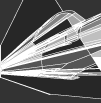| Author |
Thread |
|
esu
Junior Member
 


N/A
93 posts
Joined: Sep, 2006
|
 Posted - 2009/03/05 : 07:37:48 Posted - 2009/03/05 : 07:37:48



So... how do you properly digitalize a vinyl?
What I do is, have turntable hooked to mixer. Record line-in through soundcard into Cubase. And make sure my levels are barely hitting 0. And once done I edit out the empty spaces and save... is that all?
Alert moderator 
|
kinger
New Member




United Kingdom
59 posts
Joined: Jan, 2009
|
 Posted - 2009/03/05 : 12:21:56 Posted - 2009/03/05 : 12:21:56



I've got a USB deck and use Audacity, comes out great quality
Going through your mixer probably changes the bass etc so doesnt record at the proper levels?
__________________________________
www.djkinger.co.uk
Alert moderator 

|
näkkk
Advanced Member
    



Norway
755 posts
Joined: Feb, 2009
16 hardcore releases
|
 Posted - 2009/03/05 : 20:51:45 Posted - 2009/03/05 : 20:51:45



If you set the EQ levels on the mixer to 0 on it shouldn't affect it much.
__________________________________
http://www.myspace.com/nakkenboro - Freeform etc
http://www.myspace.com/cillitgb - Gabba
http://www.youtube.com/user/noddynudel - stuff
Alert moderator 

|
Simon098
New Member




United Kingdom
29 posts
Joined: Jan, 2008
|
 Posted - 2009/03/05 : 23:44:08 Posted - 2009/03/05 : 23:44:08



try to use shielded cables and make sure all levels are right down except for the one your recording of course... That also includes your mic level... Even if your mic isn't on, it can still give some hum.
Alert moderator 

|
esu
Junior Member
 


N/A
93 posts
Joined: Sep, 2006
|
 Posted - 2009/03/06 : 00:55:48 Posted - 2009/03/06 : 00:55:48



Ortofon DJ-S (spherical tip) > Technics 1210 m5g > Ecler Nuo 4.0 > XLR cable to 1/4 balacned > m-audio firewire > cubase studio 4 > done.
?!?! hahaah. For some reason, my left channel is louder than my right channel only by abit, but sounds great nonetheless.... here lemme put up a sample record....
I'm starting to notice a lot of different sounding vinyls.. haha, some sound like digital, some sound more analog.
there's two tracks in there. i think they sound... great... hahaa please let me know that i'm doing this correctly..
asdfsd.mp3
Alert moderator 

|
Col1n-S
Junior Member
 


United Kingdom
81 posts
Joined: Nov, 2008
|
 Posted - 2009/03/06 : 08:26:13 Posted - 2009/03/06 : 08:26:13


Here's what I use:
Turntable
Mixer
Phono cable
Phono to 3.5" jack (from mixer to line in on soundcard of pc)
WinAudio Recorder Program (used to record from line input of soundcard)
Cool Edit Pro Program (wave editor / mp3 convertor)
Setup:
Turnatable > mixer > to soundcard input of pc
I usually clean the vinyl with an anti-static cloth - play the vinyl once to remove any excess static then play and record.
Do a couple of sample recodings first then check how the levels in wave editor - always best to have sound levels under 0 as you can amplify them up - but if they are over 0 they will probably be distorted!!
Alert moderator 

|
Dain-Ja
Advanced Member
    



Canada
1,983 posts
Joined: Oct, 2004
|
 Posted - 2009/03/06 : 12:27:13 Posted - 2009/03/06 : 12:27:13



to do it PROPERLY you have to do more than what people are saying here...
1) Use good needles
2) Clean the records
3) Use good turntables so the pitch doesn't flutter. Tech12s.
4) Use a good preamp (so no cheap mixers) and leave the EQs/balance knobs at 12 oclock
5) Use balanced cables (1/4" or XLR)
6) Use a good audio interface (something pro-level with balanced inputs)
7) Don't let the mixer go past 0dB and set your input level to about 1-2dB of headroom in your recording software
8) Record to 24 bit wav
9) Use a stereo imager to adjust any stereo discrepancies from cables/mixer/needles/etc
10) Eliminate clicks and pops
11) Use a good limiter like the free BetaBugs W1 or, if you have money, the Waves L2 to maximize the volume. This reduces dynamic range so you have to know how to use it properly. Basically, don't overuse it but try to get your tracks to a general -12dB RMS using a level meter.
12) Save in 320kbps 44.1 CBR mp3
But that's for a good rip. You could also further remaster for CD if you have the knowledge but I'm not gonna get into that (involves EQing, gentle multiband limiting, etc).
If you want a rip that sounds like all the clipped, noisy, pieces of shit I've ever downloaded online, don't follow those instructions :D:D:D
__________________________________
Producer/DJ/Label owner
Rush Delivery Records
Visit makemeRUSH.com for music from the ONLY North American hardcore label pressing vinyl!
FREE track every Monday: http://www.rushdeliveryrecords.com/?p=229
Alert moderator 

|
esu
Junior Member
 


N/A
93 posts
Joined: Sep, 2006
|
 Posted - 2009/03/07 : 01:47:59 Posted - 2009/03/07 : 01:47:59



wow, thanks for the explanation....
what do you think about the rip sample i put up?
For me i'm fine with the clipping and nosie that the vinyl does.... keep the vinyl sound, haha.
Alert moderator 

|
Hard2Get
Advanced Member
    



United Kingdom
12,837 posts
Joined: Jun, 2001
|
 Posted - 2009/03/08 : 13:45:39 Posted - 2009/03/08 : 13:45:39



quote:
6) Use a good audio interface (something pro-level with balanced inputs)
The single most important factor in this recording proccess. No matter how good the other equipment is, if you can't record it acurately it's going to sound shit.
Anyone who thinks about using onboard sound to record; no, just no.
The clip you put up sounds perfectly acceptable by the way so your doing fine with what you have.
Obviously if you had the money (and desire), you could get much better results, but as i said, its perfectly good for what i expect you have used.
Alert moderator 

Edited by - Hard2Get on 2009/03/08 13:51:17 |
Dain-Ja
Advanced Member
    



Canada
1,983 posts
Joined: Oct, 2004
|
 Posted - 2009/03/09 : 13:32:02 Posted - 2009/03/09 : 13:32:02



quote:
Originally posted by esu:
wow, thanks for the explanation....
what do you think about the rip sample i put up?
For me i'm fine with the clipping and nosie that the vinyl does.... keep the vinyl sound, haha.
Clipping? Vinyl doesn't clip unless you're recording it badly. Clipping sounds terrible.
I can't listen to your sample because I'm at work.
__________________________________
Producer/DJ/Label owner
Rush Delivery Records
Visit makemeRUSH.com for music from the ONLY North American hardcore label pressing vinyl!
FREE track every Monday: http://www.rushdeliveryrecords.com/?p=229
Alert moderator 

|
esu
Junior Member
 


N/A
93 posts
Joined: Sep, 2006
|
 Posted - 2009/03/09 : 18:54:08 Posted - 2009/03/09 : 18:54:08



Oh, hahaha, sorry about that, I mean by the vinyl crackeling sound, not clipping, lol.
yea , i think im going to re-record all my records...... so much work, and make my headroom -2db. thanks a lot guys!
Alert moderator 

|
Dain-Ja
Advanced Member
    



Canada
1,983 posts
Joined: Oct, 2004
|
 Posted - 2009/03/09 : 19:47:29 Posted - 2009/03/09 : 19:47:29



quote:
Originally posted by esu:
Oh, hahaha, sorry about that, I mean by the vinyl crackeling sound, not clipping, lol.
yea , i think im going to re-record all my records...... so much work, and make my headroom -2db. thanks a lot guys!
limit then normalize after
__________________________________
Producer/DJ/Label owner
Rush Delivery Records
Visit makemeRUSH.com for music from the ONLY North American hardcore label pressing vinyl!
FREE track every Monday: http://www.rushdeliveryrecords.com/?p=229
Alert moderator 

|
Hard2Get
Advanced Member
    



United Kingdom
12,837 posts
Joined: Jun, 2001
|
 Posted - 2009/03/09 : 20:35:12 Posted - 2009/03/09 : 20:35:12



quote:
Originally posted by Dain-Ja:
quote:
Originally posted by esu:
Oh, hahaha, sorry about that, I mean by the vinyl crackeling sound, not clipping, lol.
yea , i think im going to re-record all my records...... so much work, and make my headroom -2db. thanks a lot guys!
limit then normalize after
I think that would do far more harm than good to be honest. Everything is limited these days and it just sounds awfull. The vinyl has already been mastered so you may aswell leave it at that. Unless your an expect and actually know how to set up a limiter for such a job then it will just make it sound worse.
Alert moderator 

|
esu
Junior Member
 


N/A
93 posts
Joined: Sep, 2006
|
 Posted - 2009/03/09 : 22:44:48 Posted - 2009/03/09 : 22:44:48



I have no expierence with any mastering or audio processing. So I'm just going to record with my levels not hitting the 0. and just leave it as is.
though i still don't understand why my left channel is always higher than my right, lol.
edit: ugh, on second thought I'll just keep to what i've been doing, haha, im not too mad crazy about exact audio quality....
Alert moderator 

Edited by - esu on 2009/03/09 23:26:24 |