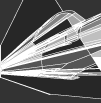| Author |
Thread |
|
bulby_g
Advanced Member
    



United Kingdom
7,205 posts
Joined: Apr, 2004
430 hardcore releases
|
 Posted - 2005/09/24 : 18:52:43 Posted - 2005/09/24 : 18:52:43



Can anyone help with this? Just bought a controller and can't get it to work.
__________________________________
www.myspace.com/bulbyg
Alert moderator 
|
Lucky D
New Member



Australia
46 posts
Joined: Sep, 2005
|
 Posted - 2005/09/25 : 04:19:05 Posted - 2005/09/25 : 04:19:05


MIDI controller. Pull down the Options menu and go to MIDI Settings (or simply hit ). Drop down the box titled Remote control input and you should be able to select your MIDI controller. If you're using a non-USB MIDI keyboard, you'll likely see an option along the lines of MIDI in. In this screen shot you can see that I'm using a USB-based Akai MPD16 MIDI finger drum pad. I've opted to stay with "(generic controller)" in the Controller type: field, but FL Studio 5 includes preset profiles for several MIDI controllers, including a few of the Edirol and Korg MIDI controller keyboards.

one of FL Studio's newer features. This is the ability to instantly assign almost any of FL Studio's knobs or sliders to be controlled by a physical knob or slider on your MIDI controller. It couldn't be easier. Simply right- click on which setting you want to tweak and select link to controller... This picture shows you that I've selected to assign the decay knob from the FL Keys instrument. A window will then pop up. At this point, simply move a knob or slider on your MIDI controller and voila! You're now using hardware to tweak software - and doing so with discerning judgement whilst playing/recording your MIDI controller is only going to help your music. Simply untick the link to controller option to "unlearn" any assignments you've made.

Alert moderator 

|
bulby_g
Advanced Member
    



United Kingdom
7,205 posts
Joined: Apr, 2004
430 hardcore releases
|
 Posted - 2005/09/25 : 15:21:53 Posted - 2005/09/25 : 15:21:53



Sorted, cheers for that mate :)
__________________________________
www.myspace.com/bulbyg
Alert moderator 

|
xx_lucy_xx
Advanced Member
    



United Kingdom
607 posts
Joined: Oct, 2004
|
 Posted - 2005/09/25 : 16:44:44 Posted - 2005/09/25 : 16:44:44


What MIDI controller you bought?
Im after one at the moment.
__________________________________
quote:
Originally posted by DJ Mole:
OMG a fanny thread W00T
Alert moderator 

Edited by - xx_lucy_xx on 2005/09/25 16:45:14 |
bulby_g
Advanced Member
    



United Kingdom
7,205 posts
Joined: Apr, 2004
430 hardcore releases
|
 Posted - 2005/09/25 : 16:49:20 Posted - 2005/09/25 : 16:49:20



I got an Edirol PCR-50 and it's doing the job nicely now it's set up.
__________________________________
www.myspace.com/bulbyg
Alert moderator 

|
Hard2Get
Advanced Member
    



United Kingdom
12,837 posts
Joined: Jun, 2001
|
 Posted - 2005/09/26 : 08:29:59 Posted - 2005/09/26 : 08:29:59



Fortunately, in Fruity it's really easy to link controllers to parameters :)
Alert moderator 

|