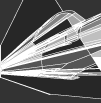| Author |
Thread |
|
Phil_G
Senior Member
   



United Kingdom
361 posts
Joined: May, 2004
|
 Posted - 2005/09/18 : 22:45:40 Posted - 2005/09/18 : 22:45:40


How and where can i get a cable and some software to link my decks or whatever is needed to my pc so i can do my mixing and so on and copy it to pc and burn cds or something.
__________________________________
Keepin The Scene Alive, Hardcore Will Never Die
Alert moderator 
|
clarke101
Advanced Member
    



United Kingdom
3,839 posts
Joined: Jun, 2003
185 hardcore releases
|
 Posted - 2005/09/18 : 23:35:35 Posted - 2005/09/18 : 23:35:35



you need a 2 rca plug into 3.5mm plug cable
Argos did sell a 1m one dont know if they still do
decks do a 2m http://www.decks.co.uk/products/accessories/cables/phono_sml_jack_cable
dj store do two different lengths http://www.djstore.co.uk/cgi-bin/item.pl?item=sky104984
then you need some software such as Soundforge
__________________________________
Panda Style
Alert moderator 

|
SickPigRecords
Senior Member
   



United Kingdom
344 posts
Joined: Sep, 2004
|
 Posted - 2005/09/19 : 04:20:32 Posted - 2005/09/19 : 04:20:32



What he said
__________________________________
Chemistry
Alert moderator 

|
Cotts
Advanced Member
    



Australia
917 posts
Joined: Aug, 2004
|
 Posted - 2005/09/19 : 07:17:44 Posted - 2005/09/19 : 07:17:44



use the cable from the rca out on your decks into the line in socket of your sound card, then get a decent recording studio and record it as a mp3, wav whatever..
__________________________________
http://www.djcotts.com.au
http://www.youtube.com/djcotts
Alert moderator 

|
Phil_G
Senior Member
   



United Kingdom
361 posts
Joined: May, 2004
|
 Posted - 2005/09/19 : 07:23:46 Posted - 2005/09/19 : 07:23:46



Cheers all.
__________________________________
Keepin The Scene Alive, Hardcore Will Never Die
Alert moderator 

|
Phil_G
Senior Member
   



United Kingdom
361 posts
Joined: May, 2004
|
 Posted - 2005/10/04 : 19:40:22 Posted - 2005/10/04 : 19:40:22



Ok i got my cable n my program now which bit on my decks mixer or amp does it go from or is it only one deck at a time or what im not very good with this stuff. Cheers again.
__________________________________
Keepin The Scene Alive, Hardcore Will Never Die
Alert moderator 

|
NeXuS
Advanced Member
    



United States
1,627 posts
Joined: Nov, 2004
81 hardcore releases
|
 Posted - 2005/10/04 : 19:53:47 Posted - 2005/10/04 : 19:53:47



the two red and black rca plugs into the out on your mixer, then you plug the single into your computer. you dont need an amp or a reciever in this case singe your connecting it straight into your comp.
*EDIT*
i also couldnt help but notic your dj name...
even tho u got an extra 'x' its the same as mine. grrrrr
lol
__________________________________
We're gonna start a new revolution...
One that will rock and roll your senses
Alert moderator 

Edited by - NeXuS on 2005/10/04 19:55:22 |
Phil_G
Senior Member
   



United Kingdom
361 posts
Joined: May, 2004
|
 Posted - 2005/10/04 : 20:24:17 Posted - 2005/10/04 : 20:24:17



Cheers nexus and sorry about the same name thing i only noticed it just now as well and too think i have custom slipmats with dj phil nexxus and a poster n crap for my name i never knew there was a Dj Nexus but can i not keep it as it has Dj "Phil" Nexxus in it as that is the name i was planning on using.
__________________________________
Keepin The Scene Alive, Hardcore Will Never Die
Alert moderator 

|
Phil_G
Senior Member
   



United Kingdom
361 posts
Joined: May, 2004
|
 Posted - 2005/10/06 : 14:11:30 Posted - 2005/10/06 : 14:11:30



Hey again im up and running but all the songs i seem to play into it the bass is all distorted and stuff and ideas?
__________________________________
Keepin The Scene Alive, Hardcore Will Never Die
Alert moderator 

|
bulby_g
Advanced Member
    



United Kingdom
7,205 posts
Joined: Apr, 2004
430 hardcore releases
|
 Posted - 2005/10/06 : 14:19:27 Posted - 2005/10/06 : 14:19:27



First things first it's best to record with all your eq levels flat where possible. I assume your recording software has a DB meter? Watch it closely, try and set it up so it matches the one on your mixer, you want them to clip as close as you can to the start of the red at the loudest part of the track, hope this helps.
__________________________________
www.myspace.com/bulbyg
Alert moderator 

Edited by - bulby_g on 2005/10/06 14:34:25 |
Phil_G
Senior Member
   



United Kingdom
361 posts
Joined: May, 2004
|
 Posted - 2005/10/06 : 15:01:00 Posted - 2005/10/06 : 15:01:00



Ok im using soundforge 8 and i have the mix all done but some songs sound fine others the voals and bass sound dostroted still and what you said bulby_g didnt really help too much.
__________________________________
Keepin The Scene Alive, Hardcore Will Never Die
Alert moderator 

|
bulby_g
Advanced Member
    



United Kingdom
7,205 posts
Joined: Apr, 2004
430 hardcore releases
|
 Posted - 2005/10/06 : 16:55:14 Posted - 2005/10/06 : 16:55:14



Hmmm don't know then, it definitely sounds like a level problem to me as the bass and vocals are usually the first thing to be effected in such circumstances. Are you watching the levels right through the mix making sure to adjust the gains on each new record to compensate for the changes in volume?
__________________________________
www.myspace.com/bulbyg
Alert moderator 

|
Phil_G
Senior Member
   



United Kingdom
361 posts
Joined: May, 2004
|
 Posted - 2005/10/06 : 22:23:03 Posted - 2005/10/06 : 22:23:03



The first mix i did i had the levels of the records at 2 on the mixer becasue it wont let me change the volume on soundforge for some reason and i dont mean just changing the volume so its quter after ive done the mix i mean so the bass and vocals arent messed.
__________________________________
Keepin The Scene Alive, Hardcore Will Never Die
Alert moderator 

|
bulby_g
Advanced Member
    



United Kingdom
7,205 posts
Joined: Apr, 2004
430 hardcore releases
|
 Posted - 2005/10/06 : 22:58:46 Posted - 2005/10/06 : 22:58:46



You need yo go into the volume controls on your computer (double click the speaker in the toolbar) and turn down the input level, should sort that problem out.
__________________________________
www.myspace.com/bulbyg
Alert moderator 

|
Dj Esi
Advanced Member
    



United Kingdom
567 posts
Joined: Jul, 2005
26 hardcore releases
|
 Posted - 2005/10/21 : 00:04:23 Posted - 2005/10/21 : 00:04:23



it is posible but know ing how to do it is th eproblem if you cant work it out by wot other peopl have said go to google and search for it as it will probably have a picture with arrows and shit to help you work it out for your self
__________________________________
DJ ESI
Website - http://www.dj-esi.co.uk
My Space - http://www.myspace.com/dj_esi
Alert moderator 

|