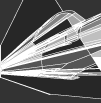| Author |
Thread |
|
scottyd2k9
Advanced Member
    


United Kingdom
749 posts
Joined: Dec, 2008
|
 Posted - 2016/08/04 : 15:16:29 Posted - 2016/08/04 : 15:16:29


Is it possible to control a jp8000 using FL studio's piano roll just like a VST instead of recording.
Or do I have to record through edison ?
I want to be able to just use the piano roll instead of having to record..
__________________________________
All Good Things Come To An End !!
Alert moderator 
|
Guest
Advanced Member
    


United Kingdom
1,511 posts
Joined: Feb, 2015
|
 Posted - 2016/08/04 : 17:46:45 Posted - 2016/08/04 : 17:46:45



depends on what you want todo...
control a VSTi - right click a control and choose link to controller, learn and move control on midi controller
control a VSTi - go into the spanner part of the icon on VSTi window and set the midi in port
pure hardware you need to use a midi out channel on the beat sequncer, then loop the hardware synth back into the fl studio mixer channel using a good audio interface, which you should be able to select on the in/out drop lists on a mixer channel, so fl send the midi commands and the hardware synth audio loops back into fl
__________________________________
youtube channel / soundcloud and mixcloud suck
Alert moderator 

Edited by - Guest on 2016/08/04 17:48:12 |
Hard2Get
Advanced Member
    



United Kingdom
12,837 posts
Joined: Jun, 2001
|
 Posted - 2016/08/12 : 20:44:13 Posted - 2016/08/12 : 20:44:13



quote:
Originally posted by scottyd2k9:
Is it possible to control a jp8000 using FL studio's piano roll just like a VST instead of recording.
Or do I have to record through edison ?
I want to be able to just use the piano roll instead of having to record..
The piano roll is just midi information. It contains no audio. Therefore recording is always required unless you render the song in real time. And then what Guest said. The only reason you don't have to record VST audio is that it already exists within the digital domain.
Alert moderator 

Edited by - Hard2Get on 2016/08/12 20:45:33 |
scottyd2k9
Advanced Member
    


United Kingdom
749 posts
Joined: Dec, 2008
|
 Posted - 2016/08/14 : 02:35:06 Posted - 2016/08/14 : 02:35:06



I dont get how people record playing live. Lets say I have a baseline that I have created using sylenth 1 but I create a lead using the JP8000. If I cant use piano roll to draw the notes in and I have to record it, then how do I record it in time with the bass if I am no good at playing.
__________________________________
All Good Things Come To An End !!
Alert moderator 

|
Guest
Advanced Member
    


United Kingdom
1,511 posts
Joined: Feb, 2015
|
 Posted - 2016/08/15 : 13:25:05 Posted - 2016/08/15 : 13:25:05



software mixer is the same as using a full studio mixer like

which all your hardware outputs, and outputs on a audio interface will go into, using seperate channels
in todays world, you get midi control surfaces to control tracks in a DAW abit like using hardware studio mixers like

you don't have to record nothing until your render your track, recording just saves CPU for twats with laptops
using a control surface like a studio mixer will bring in all the side chaining part of making a track
__________________________________
youtube channel / soundcloud and mixcloud suck
Alert moderator 

Edited by - Guest on 2016/08/15 13:28:43 |
Guest
Advanced Member
    


United Kingdom
1,511 posts
Joined: Feb, 2015
|
 Posted - 2016/08/15 : 13:58:05 Posted - 2016/08/15 : 13:58:05



you also need a motorised control surface, so slider match your project when you load it back up, and if you going to record, record into a new track so you still have the midi and automation, unless your using reaper, it will seperate your recording for you
__________________________________
youtube channel / soundcloud and mixcloud suck
Alert moderator 

|
Bennie_D83
New Member




United Kingdom
26 posts
Joined: Aug, 2016
|
 Posted - 2016/08/25 : 17:29:54 Posted - 2016/08/25 : 17:29:54



You wanting to use the sounds of the hardware from midi played within fl studio? If so you'll need a usb to midi adaptor that basically lets you send or receive midi via usb. then its matter of setting the usb device as midi out on fl studio settings then use a vst called midi out within the fl studio plugins and it will play the piano roll through your chosen hardware
Alert moderator 

|
Hard2Get
Advanced Member
    



United Kingdom
12,837 posts
Joined: Jun, 2001
|
 Posted - 2016/08/25 : 19:13:17 Posted - 2016/08/25 : 19:13:17



quote:
Originally posted by scottyd2k9:
I dont get how people record playing live. Lets say I have a baseline that I have created using sylenth 1 but I create a lead using the JP8000. If I cant use piano roll to draw the notes in and I have to record it, then how do I record it in time with the bass if I am no good at playing.
You can use the piano roll to draw in the notes, but if you want to export the tune then the audio has to be captured (recorded) because it does not come from within the computer. That is unless you export the tune in real time and have the hardware synth playing as you export the tune.
Alert moderator 

Edited by - Hard2Get on 2016/08/25 19:15:36 |