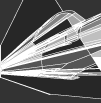| Author |
Thread |
|
Josephson_Junction
Advanced Member
    



United States
512 posts
Joined: Jan, 2012
|
 Posted - 2013/01/30 : 18:17:29 Posted - 2013/01/30 : 18:17:29


If you're not sure what I mean, a good example would be Darwin's remix of Unlock Ya Brain.
Here's what I have so far: http://soundcloud.com/12v/wip-sharkey-trixxy-therapy-12v
A lot of it sounds wrong to me but I'm not 100% why (I think a lot of it is mastering related... the kick sounds muddy to me, and I'm not sure how to EQ it properly without killings its harmonics. Plus the dynamics of the kick sound odd... oh, and it just doesn't sound beefy enough). This is pretty much my first time dealing with gabber-y kicks.
Basically my question is, how do you work with REALLY big kicks in the context of the entire mix?
Do you have any advice?
Alert moderator 
Edited by - Josephson_Junction on 2013/02/01 21:22:42 |
DJ_FunDaBounce
Advanced Member
    



Colombia
2,058 posts
Joined: Nov, 2001
|
 Posted - 2013/01/30 : 19:28:36 Posted - 2013/01/30 : 19:28:36



I like the intro.
What are you using to monitor your mixes? I ask because without a dedicated set of reference speakers and environment, no explanation of how to do things will work if you can't trust your system.
Still, a few things can be said.
As you said, "Mastering" has a lot to do with it. Mastering your own tracks on the same system that you did the original mixdown on will just lend itself to reinforce the room's acoustic flaws.
Get good samples. Who says you have to make your own sounds to sound good? If the sample is right why not use it?
Try using less melodic elements. The more the audio spectrum that is free to be used the more you can crank those frequencies up. This is why the main focus in gabber is the kick.
__________________________________
"Fun with a capital F-D-B!"
http://www.brightspeedrecordings.com/
Alert moderator 

|
Josephson_Junction
Advanced Member
    



United States
512 posts
Joined: Jan, 2012
|
 Posted - 2013/01/30 : 20:34:30 Posted - 2013/01/30 : 20:34:30



I'll respond to your post in full after I get back from class, but let me just go ahead and say that my original intention was to have the pitch changes on the kick instead of shoehorn in that extra highpassed bass. Easier said than done. :(
For what it's worth I'm using Massive for the kick.
Alert moderator 

|
Josephson_Junction
Advanced Member
    



United States
512 posts
Joined: Jan, 2012
|
 Posted - 2013/01/31 : 01:59:18 Posted - 2013/01/31 : 01:59:18



quote:
Originally posted by DJ_FunDaBounce:
What are you using to monitor your mixes? I ask because without a dedicated set of reference speakers and environment, no explanation of how to do things will work if you can't trust your system.
I have a pair of Genelec 8020A monitors with a 7050B sub. They're fantastic monitors but the room they're in isn't perfectly acoustically sound. I should mention that I find myself switching between my ATH-M50 headphones and the monitors around once an hour when producing (mostly out of habit, and that the cans don't fit my dumbo ears very well).
quote:
Originally posted by DJ_FunDaBounce:
As you said, "Mastering" has a lot to do with it. Mastering your own tracks on the same system that you did the original mixdown on will just lend itself to reinforce the room's acoustic flaws.
This is one reason why I always go to a friend of mine who's good at mastering once I'm done.
quote:
Originally posted by DJ_FunDaBounce:
Get good samples. Who says you have to make your own sounds to sound good? If the sample is right why not use it?
None of the gabber kick samples I could find really suited my fancy, although on the other hand, they would probably be easier to pitch shift.
quote:
Originally posted by DJ_FunDaBounce:
Try using less melodic elements. The more the audio spectrum that is free to be used the more you can crank those frequencies up. This is why the main focus in gabber is the kick.
I would definitely like to get rid of that high passed bass and move those two notes (D sharp and F) at the end of the second bar to the kick.
Alert moderator 

Edited by - Josephson_Junction on 2013/01/31 01:59:51 |
DJ_FunDaBounce
Advanced Member
    



Colombia
2,058 posts
Joined: Nov, 2001
|
 Posted - 2013/01/31 : 03:19:44 Posted - 2013/01/31 : 03:19:44



ok. you're monitor system is good, if not great ;) ,Headphone switching on ath-m50s just like I do - double wink ;) -
have you ever tried calibrating your room with an spl meter? since you're using a sub you should have it properly calibrated along with the monitors for best response.
in case you haven't, here's a link on how to go about it.
http://audiodesignlabs.com/wordpress/2008/05/professional-monitoring-system-calibration/
A tuned system in which reference tracks can be switched in and out to compare with your own should take you somewhat in the right direction.
Btw, try exporting your own synthesized kicks and importing them back into a sampler. (this one technique can often prove miraculous yet overlooked due to it's sheer simplicity)
__________________________________
"Fun with a capital F-D-B!"
http://www.brightspeedrecordings.com/
Alert moderator 

Edited by - DJ_FunDaBounce on 2013/01/31 03:22:40 |
Charger
Senior Member
   



Singapore
278 posts
Joined: Jun, 2012
|
 Posted - 2013/02/01 : 13:12:31 Posted - 2013/02/01 : 13:12:31



quote:
Originally posted by Josephson_Junction:
quote:
Originally posted by DJ_FunDaBounce:
What are you using to monitor your mixes? I ask because without a dedicated set of reference speakers and environment, no explanation of how to do things will work if you can't trust your system.
I have a pair of Genelec 8020A monitors with a 7050B sub. They're fantastic monitors but the room they're in isn't perfectly acoustically sound. I should mention that I find myself switching between my ATH-M50 headphones and the monitors around once an hour when producing (mostly out of habit, and that the cans don't fit my dumbo ears very well).
Tbh, acoustic treatment is not the key issue to why the clip sounded muddy. In actual fact, I would recommend you it's better to stick to your monitors while mixing down. This is because it takes time for your ears to understand and get accustomed to a pair of monitors in order to produce a great mixdown, even if your monitor is worse than your headphones.
Don't spend too much time monitoring on headphones. I would only use headphones for adjusting reverbs and delays to make sure it sounds alright (probably around 5-10 minutes of tweaking) and return back to monitors most of the time.
Even if your room isn't perfectly acoustically sound, you'll actually realize that mixing in such a room is an advantage to you because most listeners of your track do not have acoustic treatments in their rooms at all. Therefore, think of it as an advantage that you're monitoring your track from the listener's point of view.
You might want to look into calibrating your Room's EQ by using softwares like IK-Multimedia ARC 2 or Room EQ Wizard to understand the noise profile in your room so that you are aware of what frequencies your room is lacking or too high in.
__________________________________
For updates of my tracks & free downloads:
http://www.soundcloud.com/hedgehog-charger

Alert moderator 

|
Charger
Senior Member
   



Singapore
278 posts
Joined: Jun, 2012
|
 Posted - 2013/02/01 : 13:20:34 Posted - 2013/02/01 : 13:20:34



quote:
Originally posted by Charger:
quote:
Originally posted by Josephson_Junction:
quote:
Originally posted by DJ_FunDaBounce:
What are you using to monitor your mixes? I ask because without a dedicated set of reference speakers and environment, no explanation of how to do things will work if you can't trust your system.
I have a pair of Genelec 8020A monitors with a 7050B sub. They're fantastic monitors but the room they're in isn't perfectly acoustically sound. I should mention that I find myself switching between my ATH-M50 headphones and the monitors around once an hour when producing (mostly out of habit, and that the cans don't fit my dumbo ears very well).
Tbh, acoustic treatment is not the key issue to why the clip sounded muddy. In actual fact, I would recommend you it's better to stick to your monitors while mixing down. This is because it takes time for your ears to understand and get accustomed to a pair of monitors in order to produce a great mixdown, even if your monitor is worse than your headphones.
Don't spend too much time monitoring on headphones. I would only use headphones for adjusting reverbs and delays to make sure it sounds alright (probably around 5-10 minutes of tweaking) and return back to monitors most of the time.
Even if your room isn't perfectly acoustically sound, you'll actually realize that mixing in such a room is an advantage to you because most listeners of your track do not have acoustic treatments in their rooms at all. Therefore, think of it as an advantage that you're monitoring your track from the listener's point of view.
You might want to look into calibrating your Room's EQ by using softwares like IK-Multimedia ARC 2 or Room EQ Wizard to understand the noise profile in your room so that you are aware of what frequencies your room is lacking or too high in.
To add on about subs, I would recommend you to turn off your subs once in a while to listen to your mixdown time and again, because not everyone owns a sub and consumer-grade earphones like the ones from Apple do not produce subsonic frequencies that well. This is to make sure that your track sounds great in consumer-grade headphones/earphones/laptop speakers and you don't overcompensate your bass frequencies too much via EQ.
__________________________________
For updates of my tracks & free downloads:
http://www.soundcloud.com/hedgehog-charger

Alert moderator 

Edited by - Charger on 2013/02/01 13:26:28 |
Audio Warfare
Advanced Member
    



United Kingdom
3,047 posts
Joined: Mar, 2009
|
 Posted - 2013/02/01 : 14:07:24 Posted - 2013/02/01 : 14:07:24



You're after the big kick sounds essentially yeah? digital Beatz, Bonkers material etc.? I've done something similar recently. I took a 909 gave it some reverb (not much) and ran it through several distortion units then layered a more modern kick with a good low end weight with it. Make sure you don't over distort though or you'll end up with a gabber kick! Then I compressed it, rendered a group of 8 and picked the best one (if you just leave the compressor on live it will give you slightly inconsistent kicks).
This kick should cover a whole beat, not just a half like modern Hardcore kicks. Your bassline will need most of the low end EQ'ed out of it as the kick will fill this out for the whole beat. It's also best to have the kick tuned to the root note of your track.
They tend to sound nice with an oldskool type clap or a snare layered in too, maybe even a closed hat.
Can't listen to your clip as I have no sound here but hope this helps!
quote:
Originally posted by Charger:
I would only use headphones for adjusting reverbs and delays to make sure it sounds alright
That's actually a bad idea. It's like balancing delay and reverb in a vocal booth, you definitely don't want a totally dead environment for such things.
__________________________________
Listen to released and forthcoming Audio Warfare/Audio Weaponry tunes here:-
http://soundcloud.com/audio-warfare
Alert moderator 

|
Charger
Senior Member
   



Singapore
278 posts
Joined: Jun, 2012
|
 Posted - 2013/02/01 : 16:00:10 Posted - 2013/02/01 : 16:00:10



quote:
Originally posted by Audio Warfare:
quote:
Originally posted by Charger:
I would only use headphones for adjusting reverbs and delays to make sure it sounds alright
That's actually a bad idea. It's like balancing delay and reverb in a vocal booth, you definitely don't want a totally dead environment for such things.
Actually, I do use my monitors to counter-check properly but just use the headphones to make sure that the reverb/delay sits right in the proper positions on my headphones and don't make me feel as though i'm listening to a left/right heavy track caused by the reverb/delay.
__________________________________
For updates of my tracks & free downloads:
http://www.soundcloud.com/hedgehog-charger

Alert moderator 

Edited by - Charger on 2013/02/01 16:00:55 |
Josephson_Junction
Advanced Member
    



United States
512 posts
Joined: Jan, 2012
|
 Posted - 2013/02/01 : 17:35:00 Posted - 2013/02/01 : 17:35:00



I've updated the clip in the first post. This remix is starting come out really odd... it's like some sort of bastard fusion of hard trance, gabber, freeform, and oldschool hardcore.
quote:
Originally posted by Audio Warfare:
You're after the big kick sounds essentially yeah? digital Beatz, Bonkers material etc.? I've done something similar recently. I took a 909 gave it some reverb (not much) and ran it through several distortion units then layered a more modern kick with a good low end weight with it. Make sure you don't over distort though or you'll end up with a gabber kick! Then I compressed it, rendered a group of 8 and picked the best one (if you just leave the compressor on live it will give you slightly inconsistent kicks).
This kick should cover a whole beat, not just a half like modern Hardcore kicks. Your bassline will need most of the low end EQ'ed out of it as the kick will fill this out for the whole beat. It's also best to have the kick tuned to the root note of your track.
That's a lot of really good advice, thank you! I've pasted it into my notes.
Alert moderator 

Edited by - Josephson_Junction on 2013/02/01 17:35:27 |
Dante
Advanced Member
    



Vatican City State (Holy See)
1,185 posts
Joined: Dec, 2009
|
 Posted - 2013/02/02 : 03:48:07 Posted - 2013/02/02 : 03:48:07



quote:
Originally posted by Josephson_Junction:
None of the gabber kick samples I could find really suited my fancy, although on the other hand, they would probably be easier to pitch shift.
if you're making your own kicks, justn boucne em out when you're happy with the way they sound. by bounce i mean sexpoirt the kick to wav and play it in a soampler/granulizer in your track, makes for much easier pitch shifting (basically make your own sample)
if youre in fl studio, you can amccomplayish this by simply making a pattern that plays your kick once, open up Edioson on the master, press record (/o input() and play the pattern. then you have the kick as plain audio and you can use the drop tool to slip it in a sampler or just into the playlist as audio. might want to trim off the initla silence tho, either in edison or by lightly turning the crossfade knob(hur hur) in your saompler
ill have a look at this post in the moringn, i hav a feeling there are typos
__________________________________
The "artist" formerly known as Nakk(enboro)!
-----------------------------
http://soundcloud.com/bballs
Alert moderator 

|
Josephson_Junction
Advanced Member
    



United States
512 posts
Joined: Jan, 2012
|
 Posted - 2013/02/02 : 23:23:48 Posted - 2013/02/02 : 23:23:48



Updated the clip again.
quote:
Originally posted by Dante:
if you're making your own kicks, justn boucne em out when you're happy with the way they sound. by bounce i mean sexpoirt the kick to wav and play it in a soampler/granulizer in your track, makes for much easier pitch shifting (basically make your own sample)
if youre in fl studio, you can amccomplayish this by simply making a pattern that plays your kick once, open up Edioson on the master, press record (/o input() and play the pattern. then you have the kick as plain audio and you can use the drop tool to slip it in a sampler or just into the playlist as audio. might want to trim off the initla silence tho, either in edison or by lightly turning the crossfade knob(hur hur) in your saompler
That's what I ultimately ended up doing. I still have the original kick track around for effects purposes (e.g. the intro), but the majority of the kick in the track is now sample-based. With some tomfoolery in the sampler and the MIDI roll I also got a (what sounds decent at least to me) nice pitch shift going. I noticed that the midrange bass I originally had now accents the bass stemming from the kick so I brought that back.
quote:
Originally posted by Dante:
ill have a look at this post in the moringn, i hav a feeling there are typos

Alert moderator 

|