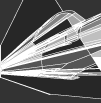| Author |
Thread |
|
Ranzor
Junior Member
 



Australia
83 posts
Joined: May, 2012
|
 Posted - 2012/05/25 : 08:26:23 Posted - 2012/05/25 : 08:26:23



I recently got an oldschool Roland MKS-50 (rack-mount version of the Roland Alpha Juno) for my birthday and I have this quick silly question about the audio output: which one is left and which one is right??
Here's a picture showing you what I mean:

As you can see, there is no indication of which one is the left or right output. I'm assuming the one on the left is for the left channel and the one on the right (which says 'Mono' above it) is for the right channel?
I know my question sounds quite obvious, but I'm extremely fussy about these things and want to clarify. Couldn't find an answer anywhere!
__________________________________
Shameless self promotion: http://soundcloud.com/ranzor | http://www.facebook.com/theoneandonlyRanzor | http://www.youtube.com/user/Ranzor96
Alert moderator 
|
DJ John Jarvis
New Member



United Kingdom
71 posts
Joined: Nov, 2011
|
 Posted - 2012/05/25 : 08:54:59 Posted - 2012/05/25 : 08:54:59



The obvious way to test this out is to go into the sequencer you are running it through and pan the channel to the left and then to the right and see which speaker it comes through or you could just plug one cable in at a time to see which speaker it is coming through. Also when you run it through your sequencer you will see only one side of the sequencers peak metre actually going up and down.
__________________________________
Check my music out: http://soundcloud.com/dj-john-jarvis
Email: [email protected]
Windows Live Messenger: [email protected]
Alert moderator 

Edited by - DJ John Jarvis on 2012/05/25 08:56:48 |
Ranzor
Junior Member
 



Australia
83 posts
Joined: May, 2012
|
 Posted - 2012/05/25 : 10:49:06 Posted - 2012/05/25 : 10:49:06



Oops, forgot to mention that the output of the synth will be fed into a PreSonus AudioBox USB audio interface using 2 quarter-inch mono cables (one for left and one for right) :

Since I'm using input 1 for the left channel and input 2 for the right channel, I wouldn't know if I connected the correct channel with the correct one, so the panning in the sequencer or peak metre monitoring you suggested wouldn't really help me.
__________________________________
Shameless self promotion: http://soundcloud.com/ranzor | http://www.facebook.com/theoneandonlyRanzor | http://www.youtube.com/user/Ranzor96
Alert moderator 

|
DJ John Jarvis
New Member



United Kingdom
71 posts
Joined: Nov, 2011
|
 Posted - 2012/05/25 : 12:33:06 Posted - 2012/05/25 : 12:33:06



Looking at my hardware synth(a Virus TI) which is clearly labelled left and right and also some more recent Roland rack mount synths, the left is as if you are looking at it from the front so I don't see why this synth should be any different. The mono on most synths or interfaces as far as I know are also the left input/output so this would also suggest that it is from the front perspective. So I think it is safe to assume that this synth should be no different to other rack mount Roland synths.
__________________________________
Check my music out: http://soundcloud.com/dj-john-jarvis
Email: [email protected]
Windows Live Messenger: [email protected]
Alert moderator 

|
Ranzor
Junior Member
 



Australia
83 posts
Joined: May, 2012
|
 Posted - 2012/05/25 : 15:41:08 Posted - 2012/05/25 : 15:41:08



I think I'd have to agree with you there. Thanks for the advice! 
__________________________________
Shameless self promotion: http://soundcloud.com/ranzor | http://www.facebook.com/theoneandonlyRanzor | http://www.youtube.com/user/Ranzor96
Alert moderator 

|
Hard2Get
Advanced Member
    



United Kingdom
12,837 posts
Joined: Jun, 2001
|
 Posted - 2012/05/26 : 14:48:54 Posted - 2012/05/26 : 14:48:54



The mono output is the left output, and this is universally true for all hardware. What's interesting is that i was actually going to say that i have a Alpha Juno 1 and the outputs are labelled left and right, but i just looked and i noticed they aren't. I've had the synth for years and i have never noticed this LOL. I have always looked at the 'mono' label for referance. But yeah, the reason it's not labelled is because 'mono' will always mean left (in addition to the sockets being orientated so that left is left and right is right, although that only works if you are looking at them from the right direction), so there isn't really any need. Although it would probably help for those who don't normally use any hardware.
Also, and this is unrelated, but you may or may not be aware that there is a software controller for Cubase for the Alpha Juno/MKS-50 that means you don't have to do editing via the front panel/alpha dial and can use it as a normal VSTi, which completely transforms the synth. That is unless you happen to own the hardware controller, which is even better!
Alert moderator 

Edited by - Hard2Get on 2012/05/26 14:56:56 |
Ranzor
Junior Member
 



Australia
83 posts
Joined: May, 2012
|
 Posted - 2012/05/27 : 10:08:58 Posted - 2012/05/27 : 10:08:58



quote:
The reason it's not labelled is because 'mono' will always mean left (in addition to the sockets being orientated so that left is left and right is right, although that only works if you are looking at them from the right direction), so there isn't really any need. Although it would probably help for those who don't normally use any hardware.
Yep, it will definitely help hardware noobs like me! 
quote:
Also, and this is unrelated, but you may or may not be aware that there is a software controller for Cubase for the Alpha Juno/MKS-50 that means you don't have to do editing via the front panel/alpha dial and can use it as a normal VSTi, which completely transforms the synth. That is unless you happen to own the hardware controller, which is even better!
Unfortunately, I don't own a hardware programmer, but I have a software one (the AU-300). Though, it's Mac-only because the DAW I use is Logic Pro.
__________________________________
Shameless self promotion: http://soundcloud.com/ranzor | http://www.facebook.com/theoneandonlyRanzor | http://www.youtube.com/user/Ranzor96
Alert moderator 

|
Hard2Get
Advanced Member
    



United Kingdom
12,837 posts
Joined: Jun, 2001
|
 Posted - 2012/05/27 : 11:58:45 Posted - 2012/05/27 : 11:58:45



quote:
Originally posted by Ranzor:
quote:
The reason it's not labelled is because 'mono' will always mean left (in addition to the sockets being orientated so that left is left and right is right, although that only works if you are looking at them from the right direction), so there isn't really any need. Although it would probably help for those who don't normally use any hardware.
Yep, it will definitely help hardware noobs like me! 
quote:
Also, and this is unrelated, but you may or may not be aware that there is a software controller for Cubase for the Alpha Juno/MKS-50 that means you don't have to do editing via the front panel/alpha dial and can use it as a normal VSTi, which completely transforms the synth. That is unless you happen to own the hardware controller, which is even better!
Unfortunately, I don't own a hardware programmer, but I have a software one (the AU-300). Though, it's Mac-only because the DAW I use is Logic Pro.
Looks very much the same as the programmer i suggested! Few minor differences but essentially the same.
Alert moderator 

Edited by - Hard2Get on 2012/05/27 11:59:41 |
AndyFreestyle
New Member



United Kingdom
21 posts
Joined: Feb, 2011
|
 Posted - 2012/06/08 : 12:41:01 Posted - 2012/06/08 : 12:41:01



Yep definitely mono = left
Another happy Alpha Juno user here :) Although i have been looking for an MKS50 to save space
Ive always used a PC programmer called PG 300 Emulator, theres a few posted on this forum link
http://www.gearslutz.com/board/6324515-post110.html
Alert moderator 

|
Hard2Get
Advanced Member
    



United Kingdom
12,837 posts
Joined: Jun, 2001
|
 Posted - 2012/06/08 : 17:54:23 Posted - 2012/06/08 : 17:54:23



quote:
Originally posted by AndyFreestyle:
Yep definitely mono = left
Another happy Alpha Juno user here :) Although i have been looking for an MKS50 to save space
Ive always used a PC programmer called PG 300 Emulator, theres a few posted on this forum link
http://www.gearslutz.com/board/6324515-post110.html
The bottom one is the one i use.
Alert moderator 

|
Ranzor
Junior Member
 



Australia
83 posts
Joined: May, 2012
|
 Posted - 2012/06/10 : 10:54:51 Posted - 2012/06/10 : 10:54:51



Speaking of software programmers, does anyone know if it's possible to send MIDI data out from the MKS-50 back to my audio interface? (I'm sure it is, or else what's the 'MIDI Out' on the back of the MKS-50 for?)
I want to send the parameters from the synth back to my DAW and software programmer, so then it'll update the parameter settings on the software programmer. The reason I want to do this is because I want to be able to modify the built-in presets on the MKS-50 and see what settings they used from the software programmer.
__________________________________
Shameless self promotion: http://soundcloud.com/ranzor | http://www.facebook.com/theoneandonlyRanzor | http://www.youtube.com/user/Ranzor96
Alert moderator 

Edited by - Ranzor on 2012/06/10 11:00:03 |
Hard2Get
Advanced Member
    



United Kingdom
12,837 posts
Joined: Jun, 2001
|
 Posted - 2012/06/12 : 11:07:51 Posted - 2012/06/12 : 11:07:51



quote:
Originally posted by Ranzor:
Speaking of software programmers, does anyone know if it's possible to send MIDI data out from the MKS-50 back to my audio interface? (I'm sure it is, or else what's the 'MIDI Out' on the back of the MKS-50 for?)
I want to send the parameters from the synth back to my DAW and software programmer, so then it'll update the parameter settings on the software programmer. The reason I want to do this is because I want to be able to modify the built-in presets on the MKS-50 and see what settings they used from the software programmer.
It will only transmit note on/off data (you playing the keyboard), and maybe some other basic stuff. It's too old to have midi controller channels (CC) which are what you would need to do what you want to do, although even then I'm not sure the position of the faders/knobs would change in the software.
Alert moderator 

|