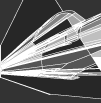| Author |
Thread |
|
Future_Shock
Advanced Member
    



Australia
2,483 posts
Joined: Apr, 2007
|
 Posted - 2012/05/16 : 08:55:57 Posted - 2012/05/16 : 08:55:57


> Bought 5m HDMI cable so i can connect studio computer (with it's excessive CPU and RAM and graphics card) to HDTV so i can run a ps2 emulator.
> Download final fantasy 10, so play on said emulator.
> ISO file is 4.5 Gigabytes in size.
> Grab 8 gig memory stick, drag ISO to memory stick to use on studio computer
> error message "source file is too big for destination drive"
> Delete everything off memory stick.
> check properties "7.68 gb of free space"
> Drag ISO to memory stick.
> "Source file is too big for destination drive"
> Puzzled.
> Grab another 8 gig memory stick. Same result.
> Grab 120 Gig memory stick. Delete all files off of it. FInally.
> Drag ISO to memory stick.
> "source file is..."
> remove usb flash drive in fit of rage and determine it is impossible to move ISO.
Any ideas?
__________________________________
New Future Shock Hardcore: https://soundcloud.com/futureshockgroup
Alert moderator 
|
Triquatra
Moderator
    



United Kingdom
12,635 posts
Joined: Nov, 2003
|
 Posted - 2012/05/16 : 09:09:12 Posted - 2012/05/16 : 09:09:12



it'll probably be down to filesystem
try changing it from FAT32 to NTFS
(right click on drive, format, use drop down box)
or XFAT or somthing
the only issue will be then getting your PS2 to recgonise that filesystem, as I think they're particular about those things?
more info (http://wiki.vuze.com/w/FAT32_file_size_limit)
__________________________________
Triquatra/Bee Trax/Cuttlefish
http://www.hardcoreunderground.co.uk/ - http://CLSM.net -
Alert moderator 

Edited by - Triquatra on 2012/05/16 09:10:28 |
Lilley
Advanced Member
    



Australia
3,740 posts
Joined: Jul, 2006
|
 Posted - 2012/05/16 : 09:44:08 Posted - 2012/05/16 : 09:44:08



FAT32 have a limit of 4gig files. Whether that is 4bill bytes or 4000MB I'm not sure though I suspect the first going by standard usb principals.
So yeh, flash it to NTFS.
__________________________________
nearly in line....
.....strange continuity problems
Alert moderator 

Edited by - Lilley on 2012/05/16 09:44:36 |
Samination
Advanced Member
    



Sweden
13,163 posts
Joined: Jul, 2004
195 hardcore releases
|
 Posted - 2012/05/16 : 16:28:20 Posted - 2012/05/16 : 16:28:20



even on a farily powerful computer (below "elite" but some way above average), i've had problems running the pcsx2 emulator (its one of the most delevoped one, I presume you're using that one).
Triq: he's using an emulator on a PC (windows?)
__________________________________
---------------------------------------------
Samination, Swedish Hardcore DJ
Happy, UK Hardcore, Freeform, Makina and Gabber
http://samination.se/
---------------------------------------------
Alert moderator 

|
Triquatra
Moderator
    



United Kingdom
12,635 posts
Joined: Nov, 2003
|
 Posted - 2012/05/16 : 18:48:07 Posted - 2012/05/16 : 18:48:07



oh ya
__________________________________
Triquatra/Bee Trax/Cuttlefish
http://www.hardcoreunderground.co.uk/ - http://CLSM.net -
Alert moderator 

|
Future_Shock
Advanced Member
    



Australia
2,483 posts
Joined: Apr, 2007
|
 Posted - 2012/05/17 : 08:33:30 Posted - 2012/05/17 : 08:33:30



quote:
Originally posted by Triquatra:
it'll probably be down to filesystem
try changing it from FAT32 to NTFS
(right click on drive, format, use drop down box)
or XFAT or somthing
the only issue will be then getting your PS2 to recgonise that filesystem, as I think they're particular about those things?
more info (http://wiki.vuze.com/w/FAT32_file_size_limit)
quote:
Originally posted by Lilley:
FAT32 have a limit of 4gig files. Whether that is 4bill bytes or 4000MB I'm not sure though I suspect the first going by standard usb principals.
So yeh, flash it to NTFS.
wow did not know FAT32 had a size limit on individual files. Thanks for the heads up, boys.
Unfortunately, it was taking a REALLY long time to convert to NTFS with both the drop down menu in explorer and through command prompt, so after i knew it had a limit, i just compressed it into a RAR that took it down to 3.8 gb. Easy as pie.
quote:
Originally posted by Samination:
even on a farily powerful computer (below "elite" but some way above average), i've had problems running the pcsx2 emulator (its one of the most delevoped one, I presume you're using that one).
Triq: he's using an emulator on a PC (windows?)
I am.
I have an Intel i5 750 Quad, 4 gigs of RAM and an above average but not gaming graphics card and pcsx2 has run smooth as silk for me in the past when i was playing it on my computer monitor (is only 17 inches). But i wanted to run it through HDMI to my 51 inch tv like i do with my laptop and my tv when i play ps1 games. It's awesome. But i've never had problems with pcsx2 ever. In fact, i've always needed to use a frame limiter to stop it from going too fast.... but never had any other issues.
Unfortunately now my computer is telling me (through beep code at start up before it promptly shuts down) that my video card is shot. Whether there's just too much dust in there or the video card is actually ****ed i do not know - i'll have to take it to a computer place to see.
__________________________________
New Future Shock Hardcore: https://soundcloud.com/futureshockgroup
Alert moderator 

|
Samination
Advanced Member
    



Sweden
13,163 posts
Joined: Jul, 2004
195 hardcore releases
|
 Posted - 2012/05/17 : 16:51:39 Posted - 2012/05/17 : 16:51:39



converting to NTFS takes to long? I think it's alot quicker if you did not have any files on it and used format instead. and then re-copy all the files.
I tried running Ys: The Arc of Napishtim, and the framerate was poor, and my computer is atleast 2x times more power than yours :P
But yea, ePSXe for PS1 games work like wonders and the polygon models (especially FF7) looks splendid.
__________________________________
---------------------------------------------
Samination, Swedish Hardcore DJ
Happy, UK Hardcore, Freeform, Makina and Gabber
http://samination.se/
---------------------------------------------
Alert moderator 

Edited by - Samination on 2012/05/17 16:52:22 |
jenks
Advanced Member
    



United Kingdom
3,687 posts
Joined: Feb, 2003
19 hardcore releases
|
 Posted - 2012/05/20 : 07:15:55 Posted - 2012/05/20 : 07:15:55



Could you just archive it with WINRAR into two files, then extract them on the other PC?
Alert moderator 

|
Samination
Advanced Member
    



Sweden
13,163 posts
Joined: Jul, 2004
195 hardcore releases
|
 Posted - 2012/05/20 : 07:58:10 Posted - 2012/05/20 : 07:58:10



quote:
Originally posted by jenks:
Could you just archive it with WINRAR into two files, then extract them on the other PC?
winrar takes forever to compress, and it usually doesn't save much, unless using hard compression. And no, that would still not help, since the file would still be too big when uncompressed.
__________________________________
---------------------------------------------
Samination, Swedish Hardcore DJ
Happy, UK Hardcore, Freeform, Makina and Gabber
http://samination.se/
---------------------------------------------
Alert moderator 

|
Future_Shock
Advanced Member
    



Australia
2,483 posts
Joined: Apr, 2007
|
 Posted - 2012/05/20 : 09:41:00 Posted - 2012/05/20 : 09:41:00



quote:
Originally posted by Samination:
quote:
Originally posted by jenks:
Could you just archive it with WINRAR into two files, then extract them on the other PC?
winrar takes forever to compress, and it usually doesn't save much, unless using hard compression. And no, that would still not help, since the file would still be too big when uncompressed.
saved me 700mb which was enough for it to fit on my usb to transfer to my other computer :)
additionally my computer is back up and running and playing ffx on my 51inch plasma and it's great
__________________________________
New Future Shock Hardcore: https://soundcloud.com/futureshockgroup
Alert moderator 

|
jenks
Advanced Member
    



United Kingdom
3,687 posts
Joined: Feb, 2003
19 hardcore releases
|
 Posted - 2012/05/20 : 23:15:07 Posted - 2012/05/20 : 23:15:07



quote:
Originally posted by Samination:
quote:
Originally posted by jenks:
Could you just archive it with WINRAR into two files, then extract them on the other PC?
winrar takes forever to compress, and it usually doesn't save much, unless using hard compression. And no, that would still not help, since the file would still be too big when uncompressed.
It doesn't take long to compress, and you wouldn't need to compress anything anyway. If the issue is single files being too large, then just archive it into two (or more) smaller RAR files and extract them on the other PC.
Alert moderator 

Edited by - jenks on 2012/05/20 23:15:54 |
ultraskool
Advanced Member
    



Australia
669 posts
Joined: May, 2002
|
 Posted - 2012/05/23 : 08:45:33 Posted - 2012/05/23 : 08:45:33



I was having this same problem because I think the drives use up too much sectors and you can't often fit a couple of Gigs due to technical hardware problems.
__________________________________
"NO MATTER HOW, NO MATTER WHY... HARDCORE STATE OF MIND! "Respect To the Man in the Ice-Cream Van!"
http://ultraskool.weebly.com
Alert moderator 

|
Samination
Advanced Member
    



Sweden
13,163 posts
Joined: Jul, 2004
195 hardcore releases
|
 Posted - 2012/05/23 : 15:52:49 Posted - 2012/05/23 : 15:52:49



quote:
Originally posted by ultraskool:
I was having this same problem because I think the drives use up too much sectors and you can't often fit a couple of Gigs due to technical hardware problems.
rofl, if you use a stick/drive that's from 1998 and can only run fat16/32 maybe.
__________________________________
---------------------------------------------
Samination, Swedish Hardcore DJ
Happy, UK Hardcore, Freeform, Makina and Gabber
http://samination.se/
---------------------------------------------
Alert moderator 

|