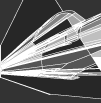llamawrangler
New Member




United States
29 posts
Joined: Aug, 2011
|
 Posted - 2011/12/09 : 00:57:37 Posted - 2011/12/09 : 00:57:37


Hi, I'm just starting to get into production, but I am having trouble understanding how to use zeta+. Here are the few questions I have:
How exactly do you important banks into it? I put the banks in the folders they should be in but they aren't showing up in the program
How do you record a sequence of notes and place it into the rest of the song? No matter what notes I press the song has the same rhythm.
A general overview would be nice as well. I'm using it in fl studio 10, and these questions are probably stupid but im a noob to this sort of thing
Alert moderator 
Edited by - llamawrangler on 2011/12/09 00:58:02 |