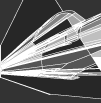| Author |
Thread |
|
Karthy
Senior Member
   



United Kingdom
337 posts
Joined: Jun, 2011
|
 Posted - 2011/11/25 : 11:51:03 Posted - 2011/11/25 : 11:51:03



So we've had to design a DVD cover for my media coursework, thought I'd just post it up on here because I'm terrible at graphics design but I think the background is very pretty :B
Ignore the random guy btw, it's supposed to be me, just havn't taken a picture yet lol

Tell me what you think :P
Alert moderator 
|
_Jay_
Advanced Member
    


United Kingdom
6,868 posts
Joined: Oct, 2011
|
 Posted - 2011/11/25 : 12:12:50 Posted - 2011/11/25 : 12:12:50



I think he's really pretty as well!!
Edit: No wait, what?
__________________________________
http://HardcoreHighlights.com/
Alert moderator 

Edited by - _Jay_ on 2011/11/25 12:13:24 |
Audio Warfare
Advanced Member
    



United Kingdom
3,047 posts
Joined: Mar, 2009
|
 Posted - 2011/11/25 : 12:35:31 Posted - 2011/11/25 : 12:35:31



I think the text is very hard to read, especially where it says Karthy at the top.
quote:
Originally posted by _Jay_:
I think he's really pretty as well!!
There is truth in my mad gibbering. ;) I do agree though he's soooo hawt. <3
__________________________________
Listen to released and forthcoming Audio Warfare/Audio Weaponry tunes here:-
http://soundcloud.com/audio-warfare
Alert moderator 

|
Karthy
Senior Member
   



United Kingdom
337 posts
Joined: Jun, 2011
|
 Posted - 2011/11/25 : 14:46:03 Posted - 2011/11/25 : 14:46:03



quote:
Originally posted by Audio Warfare:
I think the text is very hard to read, especially where it says Karthy at the top.
The main titles there to read, I just put the text at the top in to add a bit more excitement, the background itself is a bit boring and to bring it out more I'd have to brighten in the RTH, if I do that the K,A,Y stand out too much and then it looks silly. :P
As for the guy, he's only sexy because of the hat -.-
Alert moderator 

|
Archefluxx
Advanced Member
    



United Kingdom
1,112 posts
Joined: Sep, 2011
|
 Posted - 2011/11/25 : 16:23:12 Posted - 2011/11/25 : 16:23:12



I do graphic design at university so I'll tell what what I think in accordance to the general DG principles.
I'll start with the general DVD title.
I think you could get away with having it larger. If Its a DVD you have to think about how it'd look if it was further away or in a thumbnail. From that point of view its quite hard to see. Enlarging its scale would make it easier to see and the white outline would be thicker so its more distinguishable from the darker background of the person or background in general. The title design is nice, the only thing I'd change is the reflection on the 'Making of DVD'. It bleeds over the background, and I dont think there's much need for a reflection at all. The title is pretty clear, and its the type of title you dont want too much on. You're already using 3 different fonts, and beyond that point its easy to make a design thats cluttered and busy.
The background is nice. There's not much I can say on it really. As long as its not got tile lines or pixelation its aesthetically acceptable. However, you need to think about how well other elements work with it. Now, you have a background that has darker and lighter patches. White text would be hard to read in the lighter patches, and vice versa with the black text. If I were you I wouldnt repeat the background across the two pages, and dont use the black lines around the central spine. I dont think they look particularly good and it hurts the design. If the background paterrn can be joined seamlessly across the DVD design, It'd look so much better.
I'd also have a look at the big 'KARTHY' text at the top of the design. Its hard to read and again you'd be better off without it. Perhaps replace it with a section of the front black and white title.
The bit I think certainly needs changing is the small type. As i said before the background is obviously the reason you've chosen to have a white stroke on the text. It makes it very hard to read, and generally looks ugly. I think you've used a drop shadow as well which doesnt help it. The solution for me is to scratch the stoke and shadow and use white text. If the background hinders it then use a faded black box around the text or the body of the back cover, with a thick margin of original background (Or use a white faded box with black text, whichever looks better). The text desperately needs to be full Justified to the last left. If the text is too big to look neat and tidy and has ridiculous leading or spaces, just justify it left.
Lastly, think about the use of space. You have half a back page to fill. You really cant leave it as open as that. Now look at other DVD designs and look at what details you could add. DVD details, running time, director, star actors, screenshots, reviews?
I think that covers pretty much everything. Its a nice design to start with, but its taken some wrong directions and a bit more attention to the design and you could have a nice result. Dont do this kind of critique often so I hope it helps :)
__________________________________
Spotify: https://open.spotify.com/artist/0KDPkzp05mZsdmkykMqFCt?si=AT5PvWuLTU-jUMEMWuB-PQ SC: http://soundcloud.com/archefluxx YT: http://www.youtube.com/user/afbofficial
Alert moderator 

|
tru bass
Advanced Member
    



United Kingdom
1,996 posts
Joined: Jul, 2006
|
 Posted - 2011/11/25 : 20:41:48 Posted - 2011/11/25 : 20:41:48



How did you make the background?
__________________________________
http://soundcloud.com/shrubman
Alert moderator 

|
Karthy
Senior Member
   



United Kingdom
337 posts
Joined: Jun, 2011
|
 Posted - 2011/11/26 : 02:50:49 Posted - 2011/11/26 : 02:50:49



quote:
Originally posted by Archefluxx:
I do graphic design at university so I'll tell what what I think in accordance to the general DG principles.
I'll start with the general DVD title.
I think you could get away with having it larger. If Its a DVD you have to think about how it'd look if it was further away or in a thumbnail. From that point of view its quite hard to see. Enlarging its scale would make it easier to see and the white outline would be thicker so its more distinguishable from the darker background of the person or background in general. The title design is nice, the only thing I'd change is the reflection on the 'Making of DVD'. It bleeds over the background, and I dont think there's much need for a reflection at all. The title is pretty clear, and its the type of title you dont want too much on. You're already using 3 different fonts, and beyond that point its easy to make a design thats cluttered and busy.
The background is nice. There's not much I can say on it really. As long as its not got tile lines or pixelation its aesthetically acceptable. However, you need to think about how well other elements work with it. Now, you have a background that has darker and lighter patches. White text would be hard to read in the lighter patches, and vice versa with the black text. If I were you I wouldnt repeat the background across the two pages, and dont use the black lines around the central spine. I dont think they look particularly good and it hurts the design. If the background paterrn can be joined seamlessly across the DVD design, It'd look so much better.
I'd also have a look at the big 'KARTHY' text at the top of the design. Its hard to read and again you'd be better off without it. Perhaps replace it with a section of the front black and white title.
The bit I think certainly needs changing is the small type. As i said before the background is obviously the reason you've chosen to have a white stroke on the text. It makes it very hard to read, and generally looks ugly. I think you've used a drop shadow as well which doesnt help it. The solution for me is to scratch the stoke and shadow and use white text. If the background hinders it then use a faded black box around the text or the body of the back cover, with a thick margin of original background (Or use a white faded box with black text, whichever looks better). The text desperately needs to be full Justified to the last left. If the text is too big to look neat and tidy and has ridiculous leading or spaces, just justify it left.
Lastly, think about the use of space. You have half a back page to fill. You really cant leave it as open as that. Now look at other DVD designs and look at what details you could add. DVD details, running time, director, star actors, screenshots, reviews?
I think that covers pretty much everything. Its a nice design to start with, but its taken some wrong directions and a bit more attention to the design and you could have a nice result. Dont do this kind of critique often so I hope it helps :)
Wow... I stopped graphics design 4 years ago when I realised I was shit (honestly) but seriously thanks for this, half of that stuff I wouldn't have even thought of... and while I still no longer have an interest in graphics design I'm definately going to use some of these tips, maybe get some better marks.
1 thing to comment on though, the back isn't finished, I know there's a lot of blank space, just havn't got round to adding anything in there yet.
@tru bass... Something I learnt yearssss ago, and if I am to do some graphics design I completely overuse it lmao... basically you start with a cloud render thingy in Photoshop, get some nice brushes, add a new layer, set it to overlay and then go crazy with the brushes, starting off as the colour being white. On the second layer do the same but with black colouring on the brushes, have it set to overlay again. Carry on doing this until it looks less cloudy and more to the effect you want. Finish off by adding an adjustment layer to change the overall colour to what you want.
Alert moderator 

|
tru bass
Advanced Member
    



United Kingdom
1,996 posts
Joined: Jul, 2006
|
 Posted - 2011/11/26 : 12:17:59 Posted - 2011/11/26 : 12:17:59



Ahh safe, I have never used photoshop but it still makes some sense to me.
Looks good though
__________________________________
http://soundcloud.com/shrubman
Alert moderator 

|
|