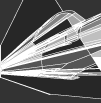| Author |
Thread |
|
DJ Jessie
Average Member
  



United States
195 posts
Joined: Dec, 2009
|
 Posted - 2010/07/06 : 23:18:07 Posted - 2010/07/06 : 23:18:07



I've noticed that when I mix my vinyl the track i'm putting on next is ether louder or softer then the one that is playing. Now I cant hear it over the headphones so I cant tell until its playing over the speakers, and by then its to late. I dont know if its connection problems with the tables or if all my music plays at a different volume.
(I might sound dumb for asking.) Are there any automatic EQs out there that make all the music the same volume so I dont have to worry about it?
__________________________________
New to the mix
Alert moderator 
|
Mortis
Advanced Member
    



United Kingdom
7,493 posts
Joined: May, 2004
341 hardcore releases
|
 Posted - 2010/07/06 : 23:49:49 Posted - 2010/07/06 : 23:49:49



Not every track is recorded at the same volume level. Getting volumes consistent from one track to the next is one of those things that people don't realise DJ's actually do and good DJ's do it really well. From what you're saying the problem lies with your mixer, either you have the gains set up with one higher than the other or you don't have any indication of the track volumes. Mine has LED's that show me what level each deck is playing at to, doesn't always mean it's right.
It's quite hard to get the levels correct using just headphones, you can of course keep the cue volume in the middle so it's neither on the left or right track, that way you should be able to hear if it's a big difference (a tip if you're doing this is turn the volume all the way to the left/right to get your track beatmatched but then move it back to the middle to get the volume correct).
How are you transitioning between tracks? Cross fader or up fader? What mixer do you use?
__________________________________
"Maybe in a day and age in which even our rappers can't get to the end of a verse without having an existential crisis, we should find a place for happy hardcore"
Alert moderator 

Edited by - Mortis on 2010/07/06 23:50:55 |
silver
Admin
    



Japan
12,564 posts
Joined: Feb, 2001
894 hardcore releases
|
 Posted - 2010/07/07 : 03:21:04 Posted - 2010/07/07 : 03:21:04




Thats DJing, you should get used to the tracks but you can test the mix by cutting it in a little before you mix over, you should notice if you need to adjust the volume.
Alert moderator 

|
DJ Jessie
Average Member
  



United States
195 posts
Joined: Dec, 2009
|
 Posted - 2010/07/07 : 06:05:46 Posted - 2010/07/07 : 06:05:46



quote:
Originally posted by Mortis:
Not every track is recorded at the same volume level. Getting volumes consistent from one track to the next is one of those things that people don't realise DJ's actually do and good DJ's do it really well. From what you're saying the problem lies with your mixer, either you have the gains set up with one higher than the other or you don't have any indication of the track volumes. Mine has LED's that show me what level each deck is playing at to, doesn't always mean it's right.
It's quite hard to get the levels correct using just headphones, you can of course keep the cue volume in the middle so it's neither on the left or right track, that way you should be able to hear if it's a big difference (a tip if you're doing this is turn the volume all the way to the left/right to get your track beatmatched but then move it back to the middle to get the volume correct).
How are you transitioning between tracks? Cross fader or up fader? What mixer do you use?
This makes me feel happy deep down. =). I'll try your tips next time I start a mix and see if it helps.
When I go from track to track I use the cross fader. And I keep the gains set at the same level (until I have to adjust it). My mixer does have LEDs for the volume but it only shows it for the playing song. Not the one on the headphones.
As for my equipment:
I use 2 STANTON STR8-60s
and use the NUMARK DM1720X for a mixer.
Hope this helps.
__________________________________
New to the mix
Alert moderator 

|
DJ Jessie
Average Member
  



United States
195 posts
Joined: Dec, 2009
|
 Posted - 2010/07/07 : 06:06:50 Posted - 2010/07/07 : 06:06:50



quote:
Originally posted by silver:
Thats DJing, you should get used to the tracks but you can test the mix by cutting it in a little before you mix over, you should notice if you need to adjust the volume.
Wont people notice the little cut in and think its a bad thing?
__________________________________
New to the mix
Alert moderator 

|
Audio Warfare
Advanced Member
    



United Kingdom
3,047 posts
Joined: Mar, 2009
|
 Posted - 2010/07/07 : 08:42:49 Posted - 2010/07/07 : 08:42:49



quote:
Originally posted by DJ Jessie:
quote:
Originally posted by silver:
Thats DJing, you should get used to the tracks but you can test the mix by cutting it in a little before you mix over, you should notice if you need to adjust the volume.
Wont people notice the little cut in and think its a bad thing?
No because you cut it in a way that sounds good. ;)
__________________________________
Listen to released and forthcoming Audio Warfare/Audio Weaponry tunes here:-
http://soundcloud.com/audio-warfare
Alert moderator 

|
Mortis
Advanced Member
    



United Kingdom
7,493 posts
Joined: May, 2004
341 hardcore releases
|
 Posted - 2010/07/07 : 08:44:16 Posted - 2010/07/07 : 08:44:16



quote:
Originally posted by DJ Jessie:
quote:
Originally posted by Mortis:
Not every track is recorded at the same volume level. Getting volumes consistent from one track to the next is one of those things that people don't realise DJ's actually do and good DJ's do it really well. From what you're saying the problem lies with your mixer, either you have the gains set up with one higher than the other or you don't have any indication of the track volumes. Mine has LED's that show me what level each deck is playing at to, doesn't always mean it's right.
It's quite hard to get the levels correct using just headphones, you can of course keep the cue volume in the middle so it's neither on the left or right track, that way you should be able to hear if it's a big difference (a tip if you're doing this is turn the volume all the way to the left/right to get your track beatmatched but then move it back to the middle to get the volume correct).
How are you transitioning between tracks? Cross fader or up fader? What mixer do you use?
This makes me feel happy deep down. =). I'll try your tips next time I start a mix and see if it helps.
When I go from track to track I use the cross fader. And I keep the gains set at the same level (until I have to adjust it). My mixer does have LEDs for the volume but it only shows it for the playing song. Not the one on the headphones.
As for my equipment:
I use 2 STANTON STR8-60s
and use the NUMARK DM1720X for a mixer.
Hope this helps.
Providing you're keeping the gains the same (to beging with) then the only things I would suggest you do is either keep learning how to use the headphones to judge the volume or get a mixer which splits the lights to each deck seperatly. I'd go with the later to be honest. I'm sure someone else will have other ideas that might help too.
quote:
Originally posted by DJ Jessie:
quote:
Originally posted by silver:
Thats DJing, you should get used to the tracks but you can test the mix by cutting it in a little before you mix over, you should notice if you need to adjust the volume.
Wont people notice the little cut in and think its a bad thing?
Providing the volume isn't mega high then most people won't even notice the cut, bear in mind the cut will be less than a second long or something.
__________________________________
"Maybe in a day and age in which even our rappers can't get to the end of a verse without having an existential crisis, we should find a place for happy hardcore"
Alert moderator 

|
DJ Jessie
Average Member
  



United States
195 posts
Joined: Dec, 2009
|
 Posted - 2010/07/07 : 22:16:10 Posted - 2010/07/07 : 22:16:10



What would be a good mixer that uses the two LEDs separately?
Also, about that automatic EQ...
__________________________________
New to the mix
Alert moderator 

|