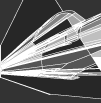| Author |
Thread |
|
TheOneNOnly
Advanced Member
    



United States
1,937 posts
Joined: Oct, 2008
|
 Posted - 2009/08/27 : 17:56:39 Posted - 2009/08/27 : 17:56:39


I just got this new audio interface from Amazon.
The Behringer UCA202 U-Control Audio Interface, to be exact.
I got it just to simply record while mixing, and it does that. But I'm having a problem.
I hooked up my speakers into the output, and my mixer into the input. It records fine, records great actually. But the problem I'm having is the music won't play through my speakers when I have my CD Decks playing them. It records onto my computer via Audacity, and when I hit playback on Audacity it plays through my speakers at my equipment (Not my computer ones).
So why can my speakers at my equipment play what I tell my computer too at that time, but not play the music as I'm playing it at my mixer? I'm having trouble wording this for some reason.
I hope someone gets what I'm saying.
__________________________________
New YouTube Account
The Past, The Present, The Future (CD One)
The Past, The Present, The Future (CD Two)
Alert moderator 
|
Hard2Get
Advanced Member
    



United Kingdom
12,837 posts
Joined: Jun, 2001
|
 Posted - 2009/08/27 : 19:06:41 Posted - 2009/08/27 : 19:06:41



You need to change the sound device (so that it's sending audio to the right place, it's as simple as that really) that Audacity uses, so it will use either the Behringer interface or your sound card, prob solved!
If you have no control over the routing of the audio then you'll just have to use Cubase (not a bad thing).
By the sounds of things i'm guessing that when the Behringer interface is plugged in, it takes priority over the sound card. If nothing else you could just unplug it after recording.
Alert moderator 

Edited by - Hard2Get on 2009/08/27 19:13:29 |
TheOneNOnly
Advanced Member
    



United States
1,937 posts
Joined: Oct, 2008
|
 Posted - 2009/08/27 : 19:45:55 Posted - 2009/08/27 : 19:45:55



quote:
Originally posted by Hard2Get:
You need to change the sound device (so that it's sending audio to the right place, it's as simple as that really) that Audacity uses, so it will use either the Behringer interface or your sound card, prob solved!
If you have no control over the routing of the audio then you'll just have to use Cubase (not a bad thing).
By the sounds of things i'm guessing that when the Behringer interface is plugged in, it takes priority over the sound card. If nothing else you could just unplug it after recording.
If the sound is already directed through my usb to the interface to play through my speakers at my equipment from my computer, what would I change?
When I hit playback on Audacity, it plays through my equipment speakers. Which is good.
The problem I'm having is, when I hit play on my CD Deck the music doesn't play through my speakers right there. It plays if I record it, and playback. It goes to my computer, but doesn't come back to play through my speakers while I'm playing it.
Did I explain it better this time?
__________________________________
New YouTube Account
The Past, The Present, The Future (CD One)
The Past, The Present, The Future (CD Two)
Alert moderator 

|
Hard2Get
Advanced Member
    



United Kingdom
12,837 posts
Joined: Jun, 2001
|
 Posted - 2009/08/27 : 20:35:53 Posted - 2009/08/27 : 20:35:53



quote:
Originally posted by TheOneNOnly:
quote:
Originally posted by Hard2Get:
You need to change the sound device (so that it's sending audio to the right place, it's as simple as that really) that Audacity uses, so it will use either the Behringer interface or your sound card, prob solved!
If you have no control over the routing of the audio then you'll just have to use Cubase (not a bad thing).
By the sounds of things i'm guessing that when the Behringer interface is plugged in, it takes priority over the sound card. If nothing else you could just unplug it after recording.
If the sound is already directed through my usb to the interface to play through my speakers at my equipment from my computer, what would I change?
When I hit playback on Audacity, it plays through my equipment speakers. Which is good.
The problem I'm having is, when I hit play on my CD Deck the music doesn't play through my speakers right there. It plays if I record it, and playback. It goes to my computer, but doesn't come back to play through my speakers while I'm playing it.
Did I explain it better this time?
As long as the sound is coming through both your computer and that USB device, all you need to do is mute the one you don't want to hear. I see the USB thing has an 'off-on monitor' switch. If you turn that off it will stop the sound your recording being routed to the speakers plugged into it.
Alert moderator 

Edited by - Hard2Get on 2009/08/27 20:36:39 |
TheOneNOnly
Advanced Member
    



United States
1,937 posts
Joined: Oct, 2008
|
 Posted - 2009/08/27 : 20:38:09 Posted - 2009/08/27 : 20:38:09



quote:
Originally posted by Hard2Get:
quote:
Originally posted by TheOneNOnly:
quote:
Originally posted by Hard2Get:
You need to change the sound device (so that it's sending audio to the right place, it's as simple as that really) that Audacity uses, so it will use either the Behringer interface or your sound card, prob solved!
If you have no control over the routing of the audio then you'll just have to use Cubase (not a bad thing).
By the sounds of things i'm guessing that when the Behringer interface is plugged in, it takes priority over the sound card. If nothing else you could just unplug it after recording.
If the sound is already directed through my usb to the interface to play through my speakers at my equipment from my computer, what would I change?
When I hit playback on Audacity, it plays through my equipment speakers. Which is good.
The problem I'm having is, when I hit play on my CD Deck the music doesn't play through my speakers right there. It plays if I record it, and playback. It goes to my computer, but doesn't come back to play through my speakers while I'm playing it.
Did I explain it better this time?
As long as the sound is coming through both your computer and that USB device, all you need to do is mute the one you don't want to hear. I see the USB thing has an 'off-on monitor' switch. If you turn that off it will stop the sound your recording being routed to the speakers plugged into it.
Alright I'll fiddle with it later to see if I can get it to work.
__________________________________
New YouTube Account
The Past, The Present, The Future (CD One)
The Past, The Present, The Future (CD Two)
Alert moderator 

|
Hard2Get
Advanced Member
    



United Kingdom
12,837 posts
Joined: Jun, 2001
|
 Posted - 2009/08/27 : 20:39:26 Posted - 2009/08/27 : 20:39:26



quote:
Originally posted by TheOneNOnly:
quote:
Originally posted by Hard2Get:
quote:
Originally posted by TheOneNOnly:
quote:
Originally posted by Hard2Get:
You need to change the sound device (so that it's sending audio to the right place, it's as simple as that really) that Audacity uses, so it will use either the Behringer interface or your sound card, prob solved!
If you have no control over the routing of the audio then you'll just have to use Cubase (not a bad thing).
By the sounds of things i'm guessing that when the Behringer interface is plugged in, it takes priority over the sound card. If nothing else you could just unplug it after recording.
If the sound is already directed through my usb to the interface to play through my speakers at my equipment from my computer, what would I change?
When I hit playback on Audacity, it plays through my equipment speakers. Which is good.
The problem I'm having is, when I hit play on my CD Deck the music doesn't play through my speakers right there. It plays if I record it, and playback. It goes to my computer, but doesn't come back to play through my speakers while I'm playing it.
Did I explain it better this time?
As long as the sound is coming through both your computer and that USB device, all you need to do is mute the one you don't want to hear. I see the USB thing has an 'off-on monitor' switch. If you turn that off it will stop the sound your recording being routed to the speakers plugged into it.
Alright I'll fiddle with it later to see if I can get it to work.
The fact that the sound can be recorded into Audacity means that it's there, and audible within Windows; so it's impossible not to hear it. You just need to monitor the correct source, in this case Audacity and not the USB interface.
Alert moderator 

|
TheOneNOnly
Advanced Member
    



United States
1,937 posts
Joined: Oct, 2008
|
 Posted - 2009/08/27 : 20:54:17 Posted - 2009/08/27 : 20:54:17



quote:
Originally posted by Hard2Get:
quote:
Originally posted by TheOneNOnly:
quote:
Originally posted by Hard2Get:
quote:
Originally posted by TheOneNOnly:
quote:
Originally posted by Hard2Get:
You need to change the sound device (so that it's sending audio to the right place, it's as simple as that really) that Audacity uses, so it will use either the Behringer interface or your sound card, prob solved!
If you have no control over the routing of the audio then you'll just have to use Cubase (not a bad thing).
By the sounds of things i'm guessing that when the Behringer interface is plugged in, it takes priority over the sound card. If nothing else you could just unplug it after recording.
If the sound is already directed through my usb to the interface to play through my speakers at my equipment from my computer, what would I change?
When I hit playback on Audacity, it plays through my equipment speakers. Which is good.
The problem I'm having is, when I hit play on my CD Deck the music doesn't play through my speakers right there. It plays if I record it, and playback. It goes to my computer, but doesn't come back to play through my speakers while I'm playing it.
Did I explain it better this time?
As long as the sound is coming through both your computer and that USB device, all you need to do is mute the one you don't want to hear. I see the USB thing has an 'off-on monitor' switch. If you turn that off it will stop the sound your recording being routed to the speakers plugged into it.
Alright I'll fiddle with it later to see if I can get it to work.
The fact that the sound can be recorded into Audacity means that it's there, and audible within Windows; so it's impossible not to hear it. You just need to monitor the correct source, in this case Audacity and not the USB interface.
Right now my current speakers are 2 computer speakers with subwoofer. Of course, pertaining to my luck, a few days before I got the interface my speakers died out.
I was using a RCA to female stereo plug to plug them straight into the mixer before.
What I did was I took out the plug, and just plugged the computer speaker into the headphone jack of the audio interface. So now it plays through the speakers, and still records it. Now I have it set at Monitor Off to listen in the headphone jack.
So if I turn Monitor On, would that mean it would play through the output RCA jack? I'm asking because the way it's set up I can't really lay the interface I want to, kinda stuck up into the air.
__________________________________
New YouTube Account
The Past, The Present, The Future (CD One)
The Past, The Present, The Future (CD Two)
Alert moderator 

|
TheOneNOnly
Advanced Member
    



United States
1,937 posts
Joined: Oct, 2008
|
 Posted - 2009/08/27 : 20:59:26 Posted - 2009/08/27 : 20:59:26



I answered my own question by actually doing it.
Go figure? Ha.
I got it now, thanks for pointing out the switch to me!
Switch is really small on the device, never noticed it.

__________________________________
New YouTube Account
The Past, The Present, The Future (CD One)
The Past, The Present, The Future (CD Two)
Alert moderator 

Edited by - TheOneNOnly on 2009/08/27 21:09:34 |
|
|
|
|