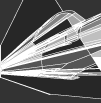| Author |
Thread |
|
Righteous9
Advanced Member
    


United States
1,516 posts
Joined: Jun, 2004
|
 Posted - 2006/07/01 : 22:10:39 Posted - 2006/07/01 : 22:10:39



Okay, I'm using a RCA to 1/8" to 20 ft. 1/8" extension to my comp... I use Sound Forge to record the mix. My mixer is Behringer DX626 and my mixes have this buzzing noise in the background. My computer is a Sony Vaio from 2000! What do you people use for recording? I think it's the extension but I won't buy a new cord unless the problem can't be solved...
__________________________________
http://www.twitter.com/DJ_Ghostly
http://www.soundcloud.com/DJ_Ghostly
http://www.mixcloud.com/DJ_Ghostly
http://www.facebook.com/matthew.djghostly.mccoy
http://www.rapfamily.info
Alert moderator 
|
Righteous9
Advanced Member
    


United States
1,516 posts
Joined: Jun, 2004
|
 Posted - 2006/07/01 : 22:18:42 Posted - 2006/07/01 : 22:18:42



Check my mixes see if you hear it???
http://www.geocities.com/djghostly2003/mixes.html
__________________________________
http://www.twitter.com/DJ_Ghostly
http://www.soundcloud.com/DJ_Ghostly
http://www.mixcloud.com/DJ_Ghostly
http://www.facebook.com/matthew.djghostly.mccoy
http://www.rapfamily.info
Alert moderator 

|
PsychoticRaver
Average Member
  



United Kingdom
185 posts
Joined: Jun, 2006
|
 Posted - 2006/07/02 : 12:12:14 Posted - 2006/07/02 : 12:12:14


I don't know anything about recording onto your PC like that, but i would say something about the Sound Card? Or have i got it totally wrong? :P.
__________________________________
www.myspace.com/psychoticraver
www.ravers-united.co.uk
www.dontstayin.com/members/psychoticraver
Alert moderator 

|
Underloop
Advanced Member
    



United Kingdom
3,895 posts
Joined: Mar, 2002
91 hardcore releases
|
 Posted - 2006/07/02 : 16:10:31 Posted - 2006/07/02 : 16:10:31



Haven't got the time to d/l and check the mix, but it sounds like mains interference. If you can doa frequency analysis on pure silence being recorded into your PC I bet you will find a spike at 50 - 60Hz (depending on where in the world you are).
If this is the case then, some suggestions (but only suggestions, every problem is different)....
1) try laying your cables along a different path. Aim to get as far away from electrical appliances as possible
2) a Different cable. Good quality (thick) cable is best. Try to get just one long cable IF it needs to be that long (long unbalanced cables are bad - although my RCA is 5m long and no probs). Joints in cable is also bad - a great place for mains interference to creep in.
3) 1/8" connections aren't the greatest in the world - try and sort it so you either use RCA or 1/4" jacks. Worst case get a single gold plated 1/4" to 1/8" jack.
Also try recording the soundcard without the cable plugged in. If you still get the buzz then its the soundcard. Possibly interefering with the PC itself - often a problem with cheaper soundcards I used to find.
__________________________________
"We don't stop playing because we grow old;
we grow old because we stop playing."
- George Bernard Shaw
Alert moderator 

|
Vista
Senior Member
   



United Kingdom
337 posts
Joined: Nov, 2005
|
 Posted - 2006/07/02 : 18:16:14 Posted - 2006/07/02 : 18:16:14



Check your ground lead
__________________________________
Add me / http://myspace.com/paulhtid
Alert moderator 

|
bulby_g
Advanced Member
    



United Kingdom
7,205 posts
Joined: Apr, 2004
430 hardcore releases
|
 Posted - 2006/07/03 : 13:30:16 Posted - 2006/07/03 : 13:30:16



quote:
Originally posted by Underloop:
1) try laying your cables along a different path. Aim to get as far away from electrical appliances as possible
I'm pretty sure your not supposed to have them parallel to power cables as well.
__________________________________
www.myspace.com/bulbyg
Alert moderator 

|
Brian K
Advanced Member
    



United States
8,663 posts
Joined: Sep, 2001
528 hardcore releases
|
 Posted - 2006/07/04 : 04:26:46 Posted - 2006/07/04 : 04:26:46


are you sure it's plugged into the correct ins/outs?
do you usually have feedback when you play w/o recording? could be something as simple as having your speakers too close to the tables.
__________________________________
"we'll delete the weak"
Alert moderator 

|