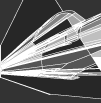| Author |
Thread |
|
Underloop
Advanced Member
    



United Kingdom
3,895 posts
Joined: Mar, 2002
91 hardcore releases
|
 Posted - 2006/05/02 : 23:42:47 Posted - 2006/05/02 : 23:42:47




In the M-Audio control panel / hardware you can adjust the output. You've probably got it on +4dBu. Switch it to Consumer (what mine is set at) or -10dBV.
The hiss could be down to many things, including cables. In fact, thinking about it its probably down to gain structure..... ie you have a low gain out of your PC, and a very high gain (causing the hiss) on your mixer. Turn the gain down on your mixer, and you can turn the volume up on your PC. probably find the hiss has gone and you can have your PC volume up higher then ;-)
__________________________________
"We don't stop playing because we grow old;
we grow old because we stop playing."
- George Bernard Shaw
Alert moderator 

|
Jax
Advanced Member
    



United Kingdom
2,676 posts
Joined: Apr, 2005
|
 Posted - 2006/05/02 : 23:46:41 Posted - 2006/05/02 : 23:46:41




cheers ill have a look in the control pannel for them settings tomorrow :)
i connected the monitors directly to the soundcard so i didnt have to have the mixer on all the time, i think ill try fitting through the mixer aswell to rule that out.
Alert moderator 

|
Jax
Advanced Member
    



United Kingdom
2,676 posts
Joined: Apr, 2005
|
 Posted - 2006/05/05 : 22:03:39 Posted - 2006/05/05 : 22:03:39




got it all sorted now! i used the -10 setting as it was already on the other one you mentioned and there wasnt any more options.
thanks for the help mate! 
Alert moderator 

|
Underloop
Advanced Member
    



United Kingdom
3,895 posts
Joined: Mar, 2002
91 hardcore releases
|
 Posted - 2006/05/06 : 10:09:50 Posted - 2006/05/06 : 10:09:50




No worries! Did that sort the hiss out too?
__________________________________
"We don't stop playing because we grow old;
we grow old because we stop playing."
- George Bernard Shaw
Alert moderator 

|
Jax
Advanced Member
    



United Kingdom
2,676 posts
Joined: Apr, 2005
|
 Posted - 2006/05/06 : 12:55:59 Posted - 2006/05/06 : 12:55:59




pretty much mate yeh, im happy to put the little bit thats left to the cheap cables im usin atm.
thanks again 
Alert moderator 

|