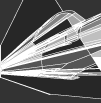| Author |
Thread |
|
DJDURSTAN
Senior Member
   



Trinidad And Tobago
342 posts
Joined: Apr, 2005
156 hardcore releases
|
 Posted - 2006/03/13 : 14:28:03 Posted - 2006/03/13 : 14:28:03


Ok I need some urgent help.
I am trying to Export a track i have made in cubase as an MP3 or .Wav file and i am having serious troubles The whole tune is exporting but with NO DRUMS please let this be easy to sort out getting very stressed right about now!!!
Just to clarify what i have done so far
ctrl+a > Export > audio Mixdown (then named and saved also Changed to .wav and Saved but same results)
I tried Ctrl+A then P (with Ctrl+A still held down) and it brought up something called Pool? which i haven't a clue what to do with. I also tried pressing P on its own and Ctrl+P without holding down Ctrl+A and still nothing works. I am getting the whole tune minus the drums and it's drivin me mad.
Whats going wrong??????  
__________________________________
like looking a naked men
Alert moderator 
|
milo
Advanced Member
    



Canada
3,391 posts
Joined: Sep, 2001
347 hardcore releases
|
 Posted - 2006/03/13 : 23:26:57 Posted - 2006/03/13 : 23:26:57




ctrl-p is the audio pool, when you import audio samples to be used in a track. ctrl-a might not be bound to select all in how your keys are mapped, besides there is a simpler way to do it, try this:
make sure everything isn't muted, and the volume faders are up (ie: if you play the track in cubase, it sounds like you want it). next look at the time line at the top, where the beats and bars are, go to the beginning of the track and drag the arrow there (like if you were to loop something, that thing that turns blue (or red to skip). shortcut: ctrl left click in the beats and bars thing (should see that half arrow wedge). then go to the end of the track and set the end there (alt left click is the shortcut). So essentially what you did is selected the track region you want to export - the entire track. (for safety move the arrows a bit before and after the track starts and ends). then just go to audio export and bam, should be good to go.
__________________________________
http://milo.happyhardcore.com
HappyHardcore.com/North American Hardcore Movement/Totally Sweet Radio/Hardcore Street Team
Alert moderator 

|
DJDURSTAN
Senior Member
   



Trinidad And Tobago
342 posts
Joined: Apr, 2005
156 hardcore releases
|
 Posted - 2006/03/14 : 01:26:55 Posted - 2006/03/14 : 01:26:55


Cheers for the help matey but i've done all that and still no drums on the wav file despite the fact they are playing in cubase.
I dunno what to do. I need it for tomorrow to add to a film i'm makin for a uni project, it sounds ok without the beats but i want some hardcore beats on the film to be honest.
__________________________________
like looking a naked men
Alert moderator 

|
The Deviant
Senior Member
   


United Kingdom
329 posts
Joined: May, 2004
|
 Posted - 2006/03/14 : 11:48:11 Posted - 2006/03/14 : 11:48:11


Have you tried doing a "Real Time" Export. If the drums are there when you play the track in cubase, then they should be there when you do a "Real Time" Export. To do it look down to the bottom left of the box that comes up to save it. That will play back your track and record it in real time to your hard disk.
BTW, how are you doing your drums, are they now audio, or are they still midi sequenced and in a sampler.
Alert moderator 

|
DJDURSTAN
Senior Member
   



Trinidad And Tobago
342 posts
Joined: Apr, 2005
156 hardcore releases
|
 Posted - 2006/03/14 : 14:40:13 Posted - 2006/03/14 : 14:40:13


They are still In midi although they aren't in a sampler they are just the bog standard drums which are on Midi channel 1 as standard. I'll try the real time copy when i get home. cheers for the advice.
__________________________________
like looking a naked men
Alert moderator 

|
GaryMaguireXL
Senior Member
   


Ireland
360 posts
Joined: Apr, 2004
|
 Posted - 2006/03/14 : 14:57:08 Posted - 2006/03/14 : 14:57:08


Let me get this right,
What sampler are you using for your drums?
"They are still In midi although they aren't in a sampler they are just the bog standard drums which are on Midi channel 1 as standard. I'll try the real time copy when i get home. cheers for the advice."
If this is the case then this is the problem,Midi Channel wont export audio, It aint audio. You need to have the midi channel linked to a sampler/Vst that plays audio/Synths. If your using the Midi drums that come with the midi channel it just wont work when exporting the track.
You can add audio track to the Project and record the drums in real time with the record button in cubase.
Hope it Helps
Alert moderator 

|
The Deviant
Senior Member
   


United Kingdom
329 posts
Joined: May, 2004
|
 Posted - 2006/03/14 : 17:31:27 Posted - 2006/03/14 : 17:31:27


So then the drums are general midi on channel 10 right? The problem is that the audio created is not going into Cubase, Cubase is playing the "Software Synth" on the soundcard, and the soundcard is mixing the audio from cubase with the drums, outside cubase.
You will have to do some sort of loopback into cubase to record them, like Gary said, by setting up an audio channel and recording them. The problem with that is if your using your inbuilt soundcard, (most likely AC97) then you can't do a loopback recording. I have just tried to see if I could and I could not get the audio of the drums back into cubase using the inbuilt soundcard. Also "Real Time" Export makes no difference as there is no audio going into cubase.
The only thing I can think of is to connect a cable from the line out to the line in (stereo mini jack), add an audio track set to record off the line in, with that tracks monitor set to OFF, then solo the drums and hit record. That will record your drums, Allthough I have never done this and it may damage your soundcard.
Sorry I can't help you more, I have only messed around with GM a little, and never needed the sounds, GM drums aren't Pounding hardcore are they 
Alert moderator 

|
GaryMaguireXL
Senior Member
   


Ireland
360 posts
Joined: Apr, 2004
|
 Posted - 2006/03/15 : 00:22:15 Posted - 2006/03/15 : 00:22:15


Use a sampler, Problem solved :):)
Alert moderator 

|
The Deviant
Senior Member
   


United Kingdom
329 posts
Joined: May, 2004
|
 Posted - 2006/03/15 : 18:23:52 Posted - 2006/03/15 : 18:23:52


I agree, sure you could find a freeware one online, and there is plenty of samples too if you take some time to search.
Alert moderator 

|
impish
Senior Member
   



United Kingdom
294 posts
Joined: Feb, 2003
|
 Posted - 2006/03/21 : 13:03:47 Posted - 2006/03/21 : 13:03:47



I found that when i used the fade out effect, it ended up fading out the whole channel completly, for no reason.
So if you have used a fade effect, try taking it off and seeing if you can hear the drums when you export it.
I'm only a beginner so i might be talking shite  but hope it helps but hope it helps
__________________________________
------
<b>New Site @ www.megadj.co.uk</b>
<i>The Home Of The Cheese Files</i>
Alert moderator 

|