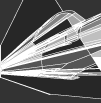| Author |
Thread |
|
Rooney
New Member




United Kingdom
77 posts
Joined: Aug, 2005
|
 Posted - 2005/08/04 : 13:58:28 Posted - 2005/08/04 : 13:58:28


hi guys , i need your'e help .. i cant get my decks onto my computer.. i have a cable from my mixer which if i put in my speakers (5.1 surround) i can hear the music.. but i just cant record :O someone help!!
Thanks
Rooney
_-_HarDcoRe till i DiE_-_
Alert moderator 
|
bulby_g
Advanced Member
    



United Kingdom
7,205 posts
Joined: Apr, 2004
430 hardcore releases
|
 Posted - 2005/08/04 : 14:24:05 Posted - 2005/08/04 : 14:24:05



It won't work as your mixer needs to go to your sound card not your speakers at the moment the signal is just bypassing the computer completely go take a look at the back of your computer mate.
**Rampant Sounds Crew**
__________________________________
www.myspace.com/bulbyg
Alert moderator 

|
Rooney
New Member




United Kingdom
77 posts
Joined: Aug, 2005
|
 Posted - 2005/08/04 : 14:34:51 Posted - 2005/08/04 : 14:34:51


k well on the soundcart bit there is a green cable ( speakers ) black ( bass i think) and Pink / orange ( mic ) so .. when i try ANY of those it doesnt work.. and should i try changing it to record as 'Line In or somethin' My Mixer is Set on Phono and when i switch it to 'Line' it cuts the music off , is this supposed to happen ?
_-_HarDcoRe till i DiE_-_
__________________________________
You Speak Hardcore
the air you exhale is all in a hardcore melody .. surrender to us now
Alert moderator 

|
bulby_g
Advanced Member
    



United Kingdom
7,205 posts
Joined: Apr, 2004
430 hardcore releases
|
 Posted - 2005/08/04 : 15:02:08 Posted - 2005/08/04 : 15:02:08



What program are you using to record? how many channels is your mixer? The mixer will cut the music when you switch to line if the thing your playing the music on is going through phono if its the same channel.
**Rampant Sounds Crew**
__________________________________
www.myspace.com/bulbyg
Alert moderator 

Edited by - bulby_g on 2005/08/04 15:04:29 |
Rooney
New Member




United Kingdom
77 posts
Joined: Aug, 2005
|
 Posted - 2005/08/04 : 15:04:23 Posted - 2005/08/04 : 15:04:23


Im Using Acoustica to record.. and i have 2 channels in my mixer
.. im buying a new mixer at the end of the year with a few other things :)
so.. if you can help me in any way it would be great
_-_HarDcoRe till i DiE_-_
__________________________________
You Speak Hardcore
the air you exhale is all in a hardcore melody .. surrender to us now
Alert moderator 

|
bulby_g
Advanced Member
    



United Kingdom
7,205 posts
Joined: Apr, 2004
430 hardcore releases
|
 Posted - 2005/08/04 : 15:31:24 Posted - 2005/08/04 : 15:31:24



I assume that you have the cable going to the sound card from the record output and not from the line in? if not does your mixer have a record output at all? Im not familiar with your record software im afraid couple of things you can try you know the sound properties thing on your computer? usually has little speaker in the toolbar as a shourtcut. check all the levels in there its possible you have the level needed to record turned right down (its the one to the far left on my computer) I know that caused me a while of frastration when I was setting mine up. Make sure you have the full list available go to option properties and check all the boxes.
Ps. I cant remember without looking at my computer which input I plug the cable into on the sound card its either a line in or the mic but I cant remember and im at work im afraid will check later if your still not up and running.
Hope this all makes sense I do tend to waffle a bit.
**Rampant Sounds Crew**
__________________________________
www.myspace.com/bulbyg
Alert moderator 

Edited by - bulby_g on 2005/08/04 15:35:03 |
Rooney
New Member




United Kingdom
77 posts
Joined: Aug, 2005
|
 Posted - 2005/08/04 : 15:35:04 Posted - 2005/08/04 : 15:35:04


it has an output .. ill try hooking it up and turning it down.. ill let ya know how it goes
_-_HarDcoRe till i DiE_-_
__________________________________
You Speak Hardcore
the air you exhale is all in a hardcore melody .. surrender to us now
Alert moderator 

|
bulby_g
Advanced Member
    



United Kingdom
7,205 posts
Joined: Apr, 2004
430 hardcore releases
|
 Posted - 2005/08/04 : 15:43:33 Posted - 2005/08/04 : 15:43:33



You mean turning it up? also the thing I said about the sound properties could be the same problem within your recording software the level that needs ajusting will relate to the input you are using but I guess you can proably gather that bassicly the same sort of thing as a record level on a tape recorder.
Im sure some someone will clean up my waffle soon lol I know what i mean anyway.
**Rampant Sounds Crew**
__________________________________
www.myspace.com/bulbyg
Alert moderator 

|
Rooney
New Member




United Kingdom
77 posts
Joined: Aug, 2005
|
 Posted - 2005/08/04 : 15:59:54 Posted - 2005/08/04 : 15:59:54


i figured it out .. it just sounds too quiet and doesnt have great Sound quality :(
what now ?
lol
is there a way of cleaning it up ?
_-_HarDcoRe till i DiE_-_
__________________________________
You Speak Hardcore
the air you exhale is all in a hardcore melody .. surrender to us now
Alert moderator 

|
bulby_g
Advanced Member
    



United Kingdom
7,205 posts
Joined: Apr, 2004
430 hardcore releases
|
 Posted - 2005/08/04 : 16:32:08 Posted - 2005/08/04 : 16:32:08



If you are using a mic input on the sound card try a line in instead i've been told the mic input can give a crap quality recording dont know if its true or not but its worth a go anyway. Only other things I can think of is if your red lining the recordind (which sould unlikely if your getting a quiet recording) or you have a bad/dirty/broken connection somewhere. As for it being quiet it will be either the level in the sound properties on your computer is to quiet, your gains and upfader is to quiet on the mixer (try turning these up and turning the main vol. down) or its a record level set too quiet within the software.
**Rampant Sounds Crew**
__________________________________
www.myspace.com/bulbyg
Alert moderator 

|
Rooney
New Member




United Kingdom
77 posts
Joined: Aug, 2005
|
 Posted - 2005/08/04 : 16:40:07 Posted - 2005/08/04 : 16:40:07


the gain on the mixer is pointing upwards.. ill try putting it higher next time.. and maybe turning the master a bit ? .. thanks for your'e help :P your'e the only one helping lol !
_-_HarDcoRe till i DiE_-_
__________________________________
You Speak Hardcore
the air you exhale is all in a hardcore melody .. surrender to us now
Alert moderator 

|
bulby_g
Advanced Member
    



United Kingdom
7,205 posts
Joined: Apr, 2004
430 hardcore releases
|
 Posted - 2005/08/04 : 16:50:46 Posted - 2005/08/04 : 16:50:46



No problem mate :) make sure you turn the main down not up as its the only volume on the mixer that wont affect the recording level, im just telling you too turn it down to give you room to turn the upfader and gain up without blowing ya speakers or anything like that. What you want is to have the DB meter going into the orange and clipping as close to the red as possible without it staying in the red once you've sorted that on the mixer you want the same thing on the one in the recording program use the record level in the software and the level in the computers VOLUME CONTROL (not sound properties my mistake sorry!) to do the same thing with the db meter in the recording program.
ps People on the site are really helpful usually there probably just all at work.
**Rampant Sounds Crew**
__________________________________
www.myspace.com/bulbyg
Alert moderator 

|
Rooney
New Member




United Kingdom
77 posts
Joined: Aug, 2005
|
 Posted - 2005/08/04 : 17:02:05 Posted - 2005/08/04 : 17:02:05


ok .. could u contact me on msn later when you get back from work .. ? , as i think it would be easyier to explain ? ..
[email protected] ... thanks :D
_-_HarDcoRe till i DiE_-_
__________________________________
You Speak Hardcore
the air you exhale is all in a hardcore melody .. surrender to us now
Alert moderator 

|
bulby_g
Advanced Member
    



United Kingdom
7,205 posts
Joined: Apr, 2004
430 hardcore releases
|
 Posted - 2005/08/04 : 17:04:55 Posted - 2005/08/04 : 17:04:55



Yeah no problem.
**Rampant Sounds Crew**
__________________________________
www.myspace.com/bulbyg
Alert moderator 

|
Rooney
New Member




United Kingdom
77 posts
Joined: Aug, 2005
|
 Posted - 2005/08/04 : 17:27:36 Posted - 2005/08/04 : 17:27:36


k thanks man
_-_HarDcoRe till i DiE_-_
__________________________________
You Speak Hardcore
the air you exhale is all in a hardcore melody .. surrender to us now
Alert moderator 

|