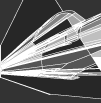| Author |
Thread |
|
xx_lucy_xx
Advanced Member
    



United Kingdom
607 posts
Joined: Oct, 2004
|
 Posted - 2005/01/12 : 10:50:00 Posted - 2005/01/12 : 10:50:00


Atm ive only got my headphones so i can hear whats playin thru my speakers, and i want it so i hear one choon in each ear (obviously) and i have no idea how to do it!
I have a gemini pro 626 mixer
Any ideas?
Thanks
Luce
xxxx
you either love me or wana F*K me
Alert moderator 
|
steve O
Advanced Member
    



United Kingdom
1,128 posts
Joined: Oct, 2003
|
 Posted - 2005/01/12 : 16:16:48 Posted - 2005/01/12 : 16:16:48


Is there no dial or like a mini crossfader or something like that?
'I got 99 problems but the 1st division ain't one!!!'
__________________________________
'BCN style'
Alert moderator 

|
bulby_g
Advanced Member
    



United Kingdom
7,205 posts
Joined: Apr, 2004
430 hardcore releases
|
 Posted - 2005/01/12 : 16:55:03 Posted - 2005/01/12 : 16:55:03



Dont know how similar to the 676 it is but on that you have a button for each channel, push down the one to the channel your about to mix in then you slide the cue pan (which looks like a mini crossfader as steve o said) to the right bringing in sound from the channel you have playing but it wont allow you to hear one channel in each headphone though as far as i'm aware. It's usually easier to tell whats going on if the tune your bringing in is louder through the headphones than the one playing.
__________________________________
www.myspace.com/bulbyg
Alert moderator 

|
Blue Frequency
Advanced Member
    


United States
824 posts
Joined: Nov, 2003
332 hardcore releases
|
 Posted - 2005/01/12 : 20:37:44 Posted - 2005/01/12 : 20:37:44


there isnt a split cue on the mixer so it won't happen.
do as G said.
you should learn to mix without doing that though. it starts to clash when you are trying to listen to the monitor and the both of them through the same cup.
----------------------------
|read|between|the|lines|
__________________________________
http://www.purevolume.com/samzsight
Alert moderator 

|