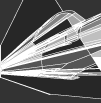| Author |
Thread |
|
Blue Frequency
Advanced Member
    


United States
824 posts
Joined: Nov, 2003
332 hardcore releases
|
 Posted - 2005/12/01 : 04:59:42 Posted - 2005/12/01 : 04:59:42


When trying to use my line-in for recording, i dont get any sound out of my monitors. While using my preamp as input the sound is so low that I cant mix to it. I've had the same problem with my pc it's just i didnt mind cause i didn't really have my stuff hooked up but once. I'm at a complete loss of what to do. Let me know if you need anymore info.
__________________________________
http://www.purevolume.com/samzsight
Alert moderator 
|
Brian K
Advanced Member
    



United States
8,663 posts
Joined: Sep, 2001
528 hardcore releases
|
 Posted - 2005/12/01 : 05:33:49 Posted - 2005/12/01 : 05:33:49


have you tried using your mixers' line out? do you have trouble hearing sound normally while mixing?
__________________________________
"we'll delete the weak"
Alert moderator 

|
Blue Frequency
Advanced Member
    


United States
824 posts
Joined: Nov, 2003
332 hardcore releases
|
 Posted - 2005/12/01 : 05:49:05 Posted - 2005/12/01 : 05:49:05


well i didnt when i was using the crappy speakers that came with my pc but once i started using the preamp for my monitors the sound playback was really low and didnt register on the recording program.
you did give me an idea though, im gonna tweak a few things and get back to you.
__________________________________
http://www.purevolume.com/samzsight
Alert moderator 

|
Project-Industrial
Advanced Member
    



Netherlands
2,481 posts
Joined: Nov, 2005
33 hardcore releases
|
 Posted - 2005/12/01 : 08:43:20 Posted - 2005/12/01 : 08:43:20



or else check your cables that was the problem with my stuff
__________________________________
Alias:
- Project Industrial
- Disease
http://www.project-industrial.com
http://www.discogs.com/label/Furious+Monkey+Records
http://www.furiousmonkeyrecords.com/
Alert moderator 

|
Jax
Advanced Member
    



United Kingdom
2,676 posts
Joined: Apr, 2005
|
 Posted - 2005/12/01 : 09:10:48 Posted - 2005/12/01 : 09:10:48



if yours using auxillary cables as ur input then go to volume control, options, properties, select ur aux channel, ok. then go to options, advanced controls, ok. then click on the aux advanced controls under the volume level, and select enable aux input, ok.
plug your monitors into your mixer so you know if its your pc or not, MAKE SURE all your volume levels are turned up, check your cables are connected right and are in the right place!
Alert moderator 

|
Blue Frequency
Advanced Member
    


United States
824 posts
Joined: Nov, 2003
332 hardcore releases
|
 Posted - 2005/12/01 : 10:52:01 Posted - 2005/12/01 : 10:52:01


think ive figured out the problem.
dont know why it didnt cross my mind sooner
...........connect master out ----------->line in (will record)
mixer
...........connect booth out ------------->preamp output (plays through monitors)
requires an additional cable
*smacks head* 
__________________________________
http://www.purevolume.com/samzsight
Alert moderator 

|
Brian K
Advanced Member
    



United States
8,663 posts
Joined: Sep, 2001
528 hardcore releases
|
 Posted - 2005/12/01 : 19:05:22 Posted - 2005/12/01 : 19:05:22


haha, glad I could help get the hamster wheel turning 
__________________________________
"we'll delete the weak"
Alert moderator 

|
Jax
Advanced Member
    



United Kingdom
2,676 posts
Joined: Apr, 2005
|
 Posted - 2005/12/01 : 20:09:44 Posted - 2005/12/01 : 20:09:44




Alert moderator 

|